Run a program in background for Windows XP
by Vinoth[ Edit ] 2009-06-20 11:22:42
We can run a program in background for LINUX is done by
command & But We can't do the same in windows it can be done by using Scheduled task. The following steps will used to run program or application in background
Step 1: Create a bat file to run your program or any task
Step 2: Open Scheduler to add task
Start-->Programs-->Accessories-->System Tools-->Scheduled Task
New Window will be appear.
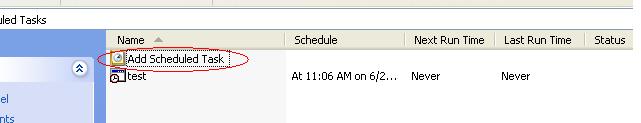
Step 3: Click on Add Scheduled Task then a popup window will be appear
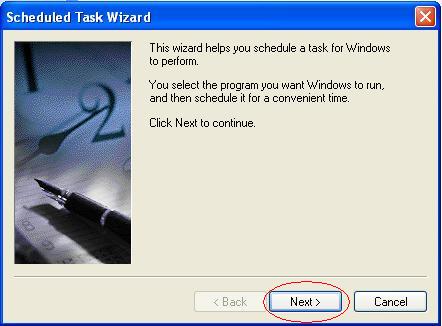
Step 4: Click on Next Then click at Browse
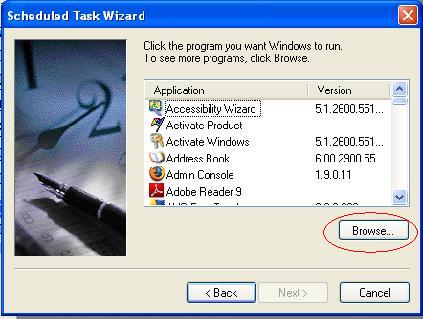
Step 5: Than select your bat file
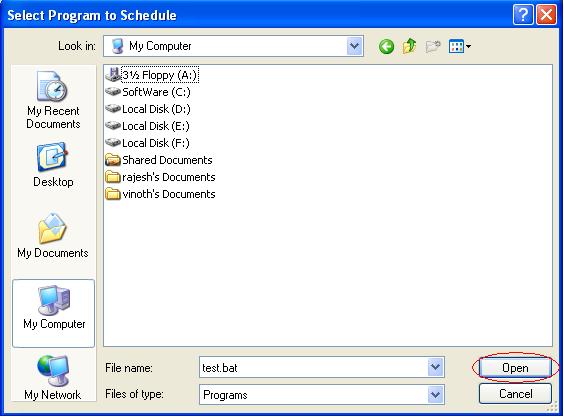
Step 6: Then choose any of one from the bellow
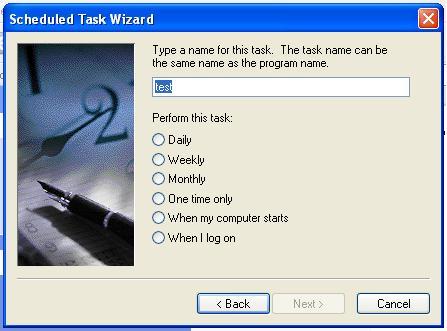
Step 7: Select a time to run the program
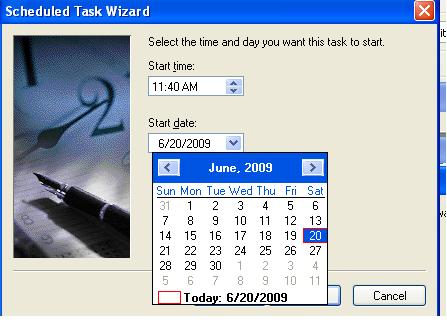
Step 8: Set password if you want and finish it.
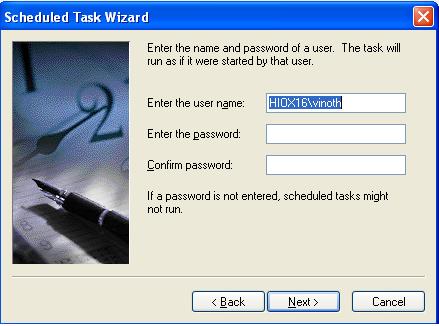
Step 9: Your program will be listed in the Scheduled Task list.It will start running at the specified time