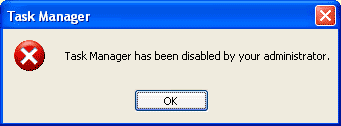Taskmanager disabled issue
by Nirmala[ Edit ] 2009-06-30 17:05:38
Hi..
Task Manager is used to list the running tasks.
Use
Ctrl+Alt+Delete or Ctrl+Shift+Esc It displays the below window.
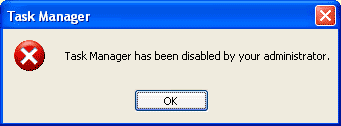
To overcome this issue we can have some procedures:
Procedure 1: Using Group Policy Editor
(*)Click Start -> Run -> type gpedit.msc -> Click Ok.
(*)Under User Configuration -> Click + -> Click Administrative Templates.
(*)Click + -> Click tSystem -> Select Ctrl+Alt+Delete Option
(*)Find Remove Task Manager -> Double click on it.
(*)Choose option "Not Configured" -> Click Ok.
(*)Close Group Policy Editor Window.
Procedure 2:Through Run line
(*)Click Start -> Run -> type the below line and Press Enter.
REG add HKCU\Software\Microsoft\Windows\CurrentVersion\Policies\System /v DisableTaskMgr /t REG_DWORD /d 0 /f
Procedure 3:Through Registry REG file
(*)Click Start -> Run -> type Notepad and press Enter.
(*)Copy and paste the information between the dotted lines into Notepad and save it to your desktop as taskmanager.reg
------------------------------------
Windows Registry Editor Version 5.00
[HKEY_CURRENT_USER\Software\Microsoft\Windows\CurrentVersion\Policies\System]
"DisableTaskMgr"=dword:00000000
-------------------------------------
(*)Double click on the taskmanager.reg file to enter the information into the Windows registry