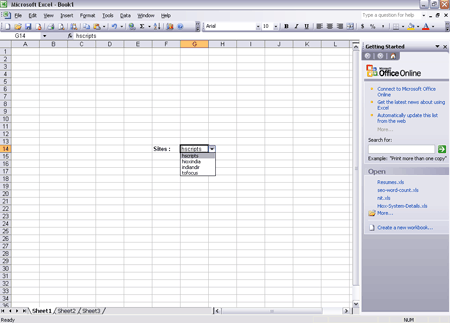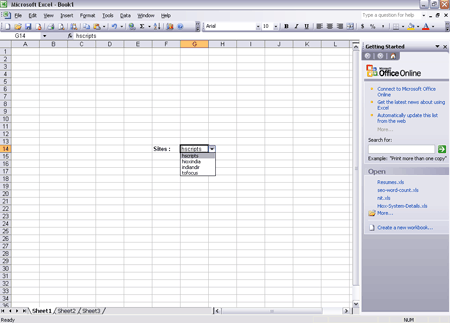How to create drop down list in excel?
by Ramya[ Edit ] 2009-07-14 13:45:46
Create a drop down list in Excel:
* Open excel(.xls) file.
* Enter a list into the cells which is to be listed in drop down.
* Select the cell where you want the drop down list.
* Hit Data->Validation.
* Under Settings tab, select "List" from Allow.
* In Source, select the cells whichever is wanted to add in drop down using shift key.
* Give OK.
Drop down list will look like,