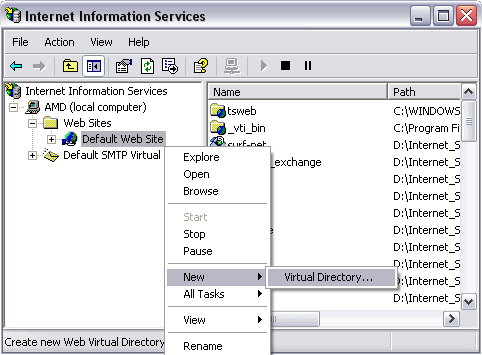Remote Procedure Call failed issue in Windows XP
by Nirmala[ Edit ] 2009-08-06 13:01:14
Hi...
After installing IIS run asp file in your browser. It displays Remote Procedure Call Failed issue and didnot execute. To rectify this issue folloew below steps.
(*) Startmenu -> Click Settings -> Control Panel -> select Administrative Tools.
(*) Select Internet Information Services.
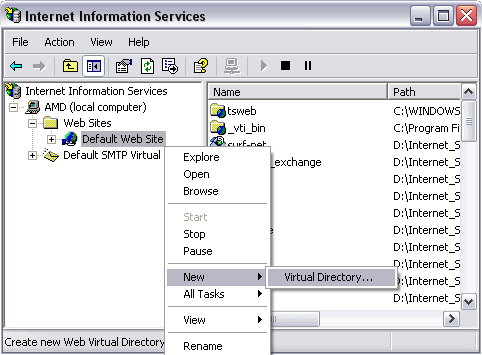
(*) Next you will see the 'Virtual Directory Creation Wizard' from the first screen Click the 'Next' button.
(*) You will then be asked to type in an 'Alias' by which you will access the virtual directory from your web browser . (example:type MyWebAlias) Click the 'Next' button.
(*) Click browse option and select the path. (example: D:\Inetpub\wwwroot) Click the 'Next' button.
(*) Select first two options only. Click Next and then Click Finish button.
(*) You can execute the ASP file in the browser by typing http://localhost/MyWebAlias/test.asp. (MyWebAlias is an aliasname)