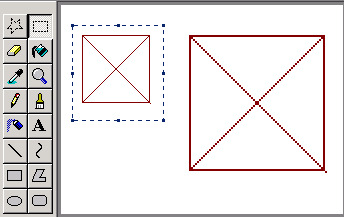Changing the Image Size - MS Paint Shortcut
by Rekha[ Edit ] 2010-05-04 15:09:01
Changing the Image Size - MS Paint Shortcut
The shortcuts (CTRL + & CTRL -) can also be used to resize image selections in Paint without having to drag the selection. Simply use the Select tool in Paint to select an area of the image and then use the CTRL shortcuts to change the size of the selection.