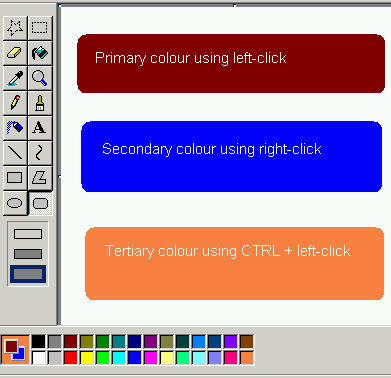Use the colour palette to store 3 shades - MS Paint Trick
by Rekha[ Edit ] 2010-05-04 15:19:21
Use the colour palette to store 3 shades - MS Paint Trick
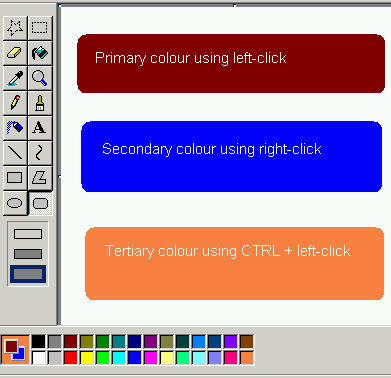
If you left click on a colour shade, it becomes the primary colour while right-clicking on another colour will make that a secondary colour. There's however an option to store a third colour in the palette as well.
Just select the "Pick Color" tool and CTRL+ left-click on any one of the shades in the Palette or the canvas window and then CTRL+ left-click to use this new 3rd shade without losing the 2 earlier shades. You can then access this color by holding the Ctrl key while drawing.