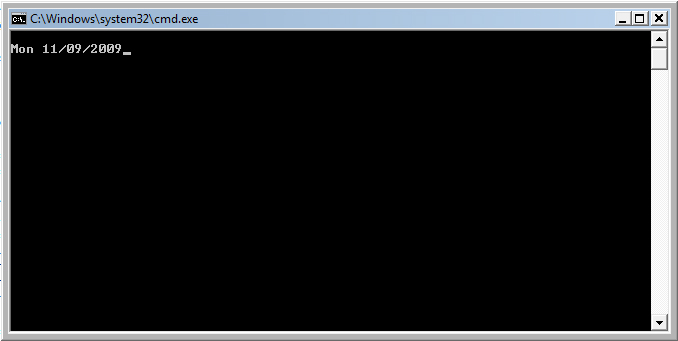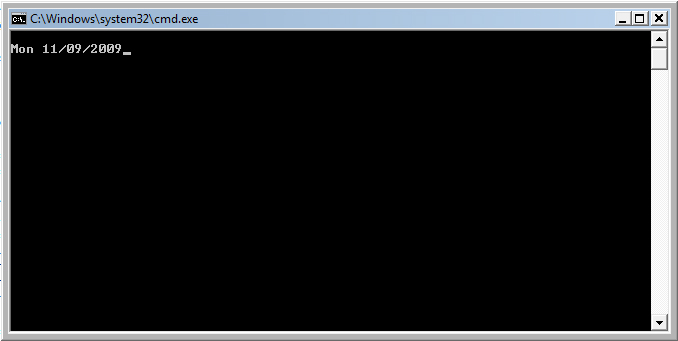Change your DOS/Command prompt
by Sanju[ Edit ] 2009-11-09 12:17:07
Change your DOS/Command prompt
Is it boring to see the old prompt whenever you go to the "DOS/Command Prompt" -- "C:\>" for example?
change it to something more exciting:
* Goto DOS or COMMAND PROMPT (Start -> Run -> type cmd)
* Type PROMPT followed by the format characters for your new prompt like $A $B etc...
To find all the codes available to you in your operating system, type PROMPT/? and press enter.
It will show the codes available in your OS like:
$A & (Ampersand)
$B | (pipe)
$C ( (Left parenthesis)
$D Current date
$E Escape code (ASCII code 27)
$F ) (Right parenthesis)
$G > (greater-than sign)
$H Backspace (erases previous c
$L < (less-than sign)
$N Current drive
$P Current drive and path
$Q = (equal sign)
$S (space)
$T Current time
$V Windows version number
Example
Open command prompt and type PROMPT $D. Then the command prompt will be like: