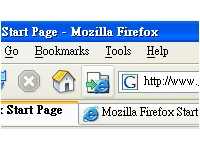Get Internet Explorer in Firefox
by Rekha[ Edit ] 2009-11-20 16:22:26
Firefox is one of the most preferred browser among developers and bloggers. Often we might need to check the design of blog or website in Internet explorer, especially while designing new theme for website. Here is a simple way to get IE in Firefox, without even opening IE. All you have to do is to install IE Tab add-on for Firefox.
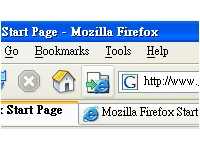
Once the add-on is installed, an icon is available in the status bar or in the menu bar. On click of this icon, the website is opened in IE within Firefox tab. You can also open links in IE inside Firefox by right click. To revert back, click the icon again and the website is back in Firefox.