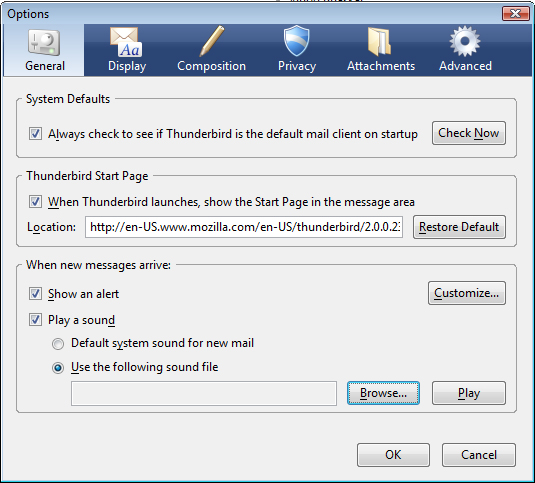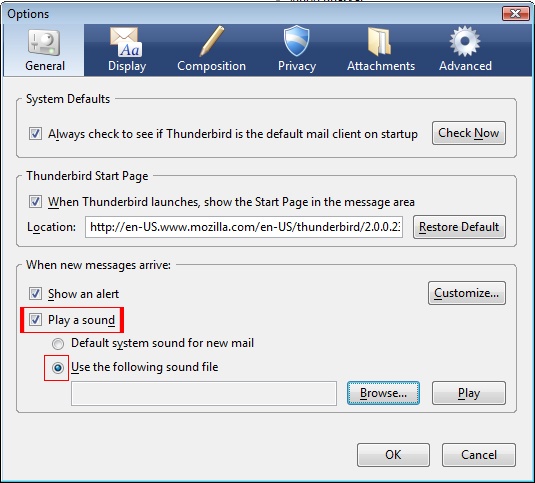Play sound while receiving message in thunderbird
by Sanju[ Edit ] 2009-12-15 13:14:10
Play sound while receiving message in thunderbird
Follow the steps to play sound while receiving messages in thunderbird:
1. Go to Tools -> Options.
2. You can see the following pop-up window.
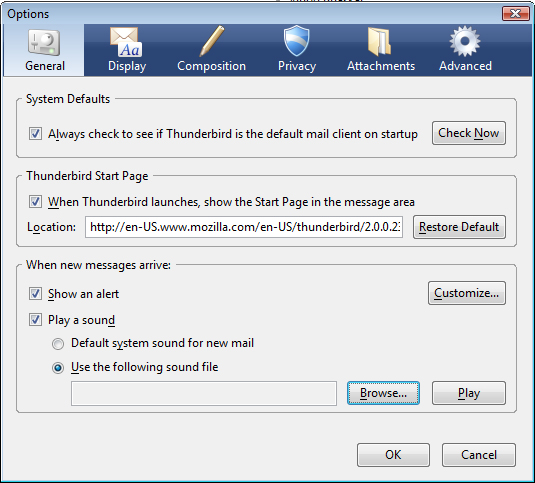
3. In the window check the box "Play Sound" and "Use the following sound file".
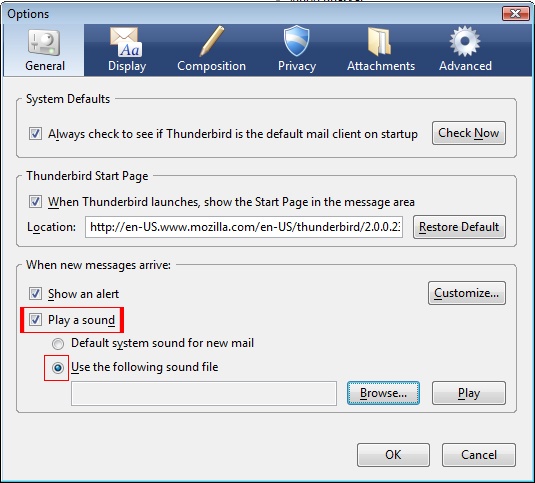
4. Click Browse and select the sound you wish to play while receiving messages.
5. Click OK.