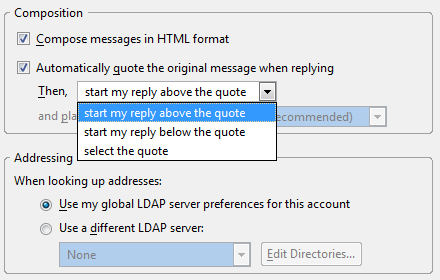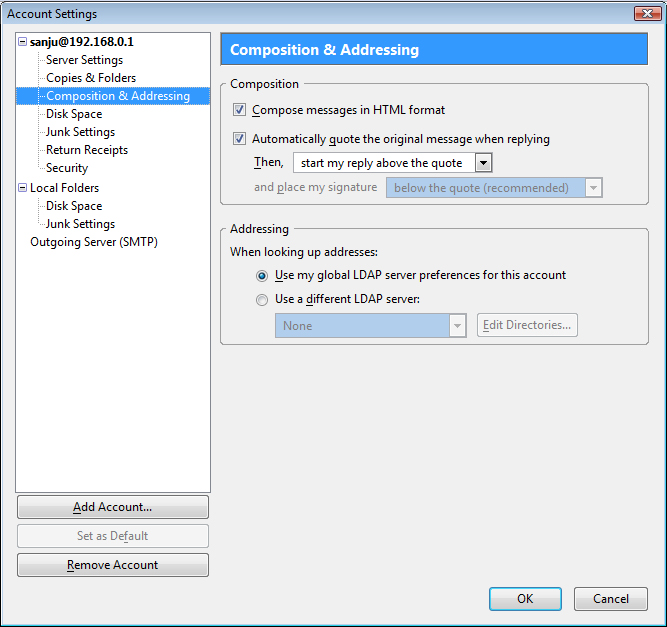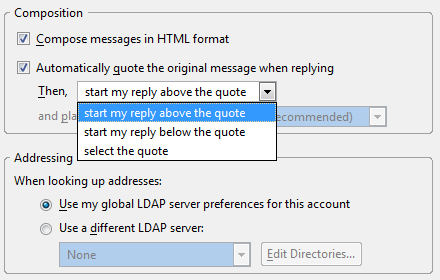Start reply above/below the quote in thunderbird
by Sanju[ Edit ] 2009-12-15 13:14:14
Start reply above/below the quote in thunderbird
While replying mail in thunderbird by default it will start below the quote.
If you want to reply the mail above the quote follow the steps:
1. Go to
Tools -> Account Settings
2. Click
Composition & Addressing
3. Check the box
Automatically quote the original message when replying Then,
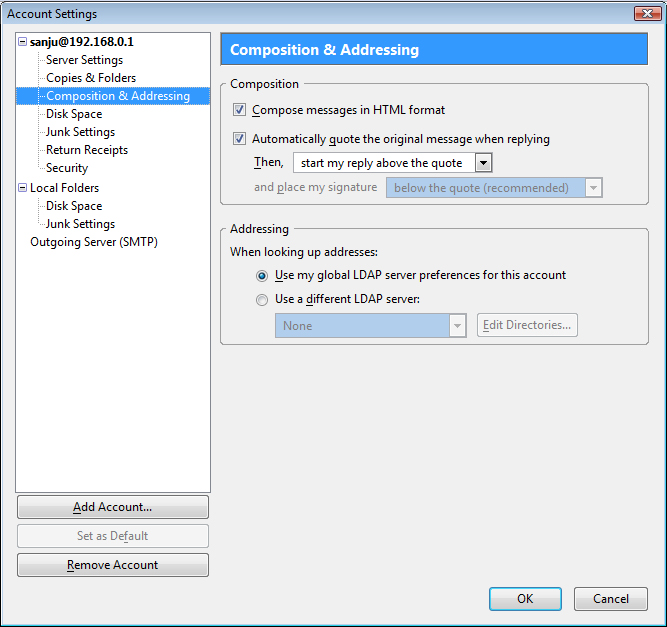
4. From here you can select whether you need to reply below / above the quote.