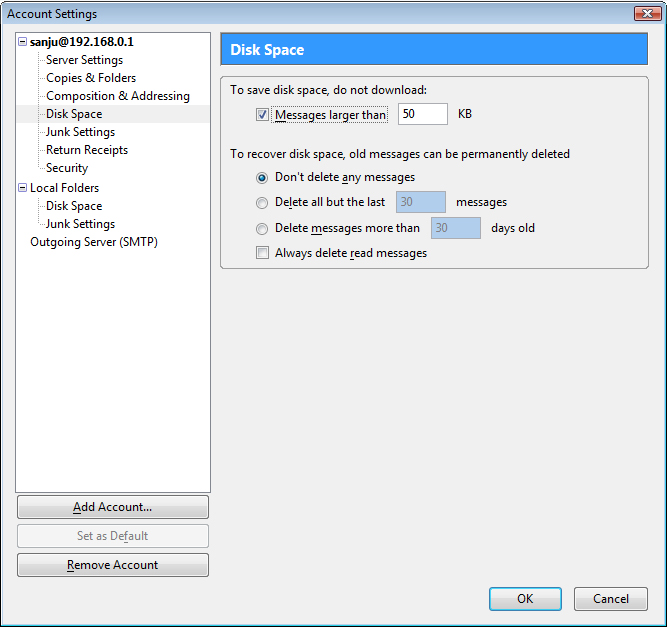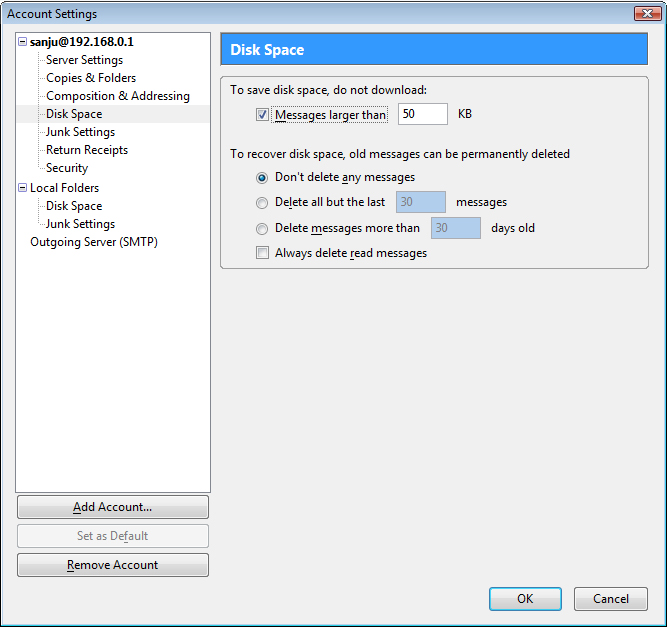Disk Space in Thunderbird
by Sanju[ Edit ] 2009-12-15 13:14:16
Disk Space in Thunderbird
In thunderbird we have an option to block the download which has disk space larger than -- KB.
We can set it from thunderbird.
1. Go to
Tools -> Account Settings.
2. Click
Disk Space.
3. Here you have option
"To save disk space, do not download:". Just check the box
"Messages larger than" and set the value in KB