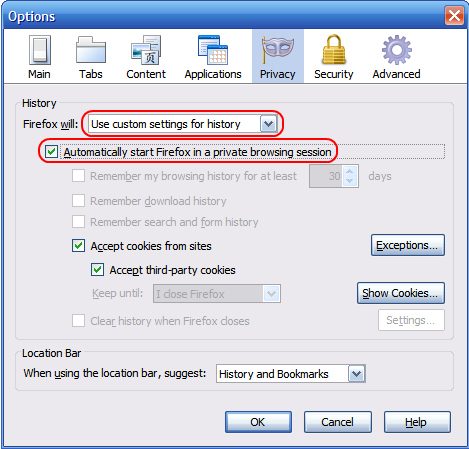Always start Firefox in a private browsing session
by Rekha[ Edit ] 2009-12-17 15:37:49
There is a setting in the Options window which will automatically enable Private Browsing whenever you start Firefox.
1. At the top of the Firefox window, click on the Tools menu, and select Options...
2. Select the Privacy panel.
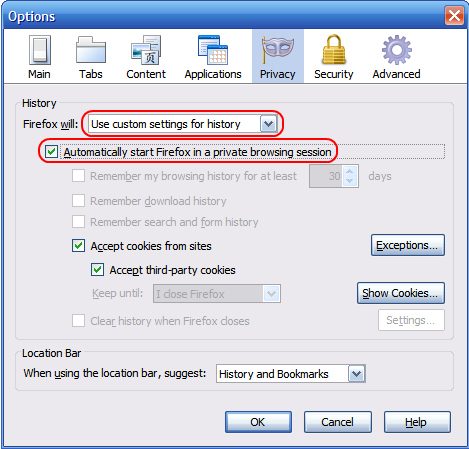
3. Set Firefox will: to Use custom settings for history.
4. Click to select Automatically start Firefox in a private browsing session.
5. Click OK to close the Options window