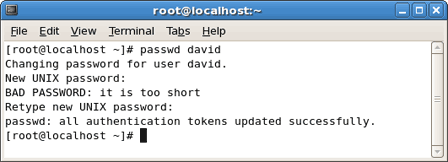Change or reset user password on Linux
by Nirmala[ Edit ] 2009-12-22 14:27:17
Change or reset user password on Linux Fedora Core.
Using graphical and command base tools to change user password or reset user password. Every user that use your Linux system must have their own password in order to use the system. Sometimes user want to change their password and sometimes this user cannot remember their own password. This article show step by step on how to change password user password and how can system admin/root can reset the user password in Linux Fedora Core system.
To change user password (root):
If you are the root user ( the system administer ) you can change and reset every user password in the system. Below is the step by step example how the root user can reset the user password.
Step:
1. Log in as root user.
2. Open the x-terminal ( Applications -> Accesories -> Terminal ).
3. Type in the 'passwd' command and follow with the user login name.
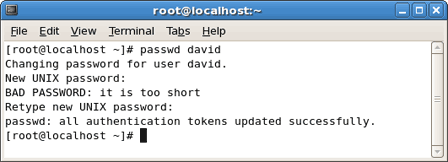
[root@fedora ~]# passwd david
Changing password for user david.
New UNIX password:
BAD PASSWORD: it is too short
Retype new UNIX password:
passwd: all authentication tokens updated successfully.
[root@fedora ~]#