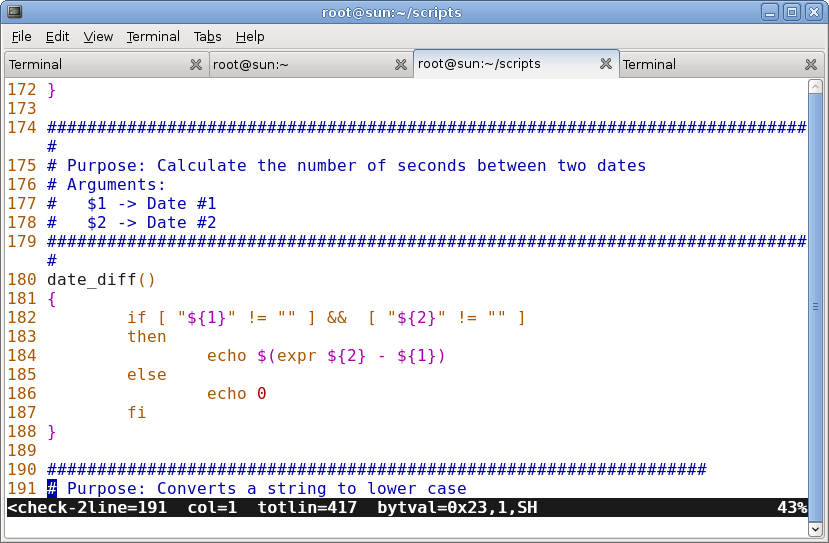Show Line Numbers In vi / vim Text Editor
by Rekha[ Edit ] 2009-12-22 17:30:14
To display line numbers along the left side of a window, type any one of the following:
:set number
or
:set nu
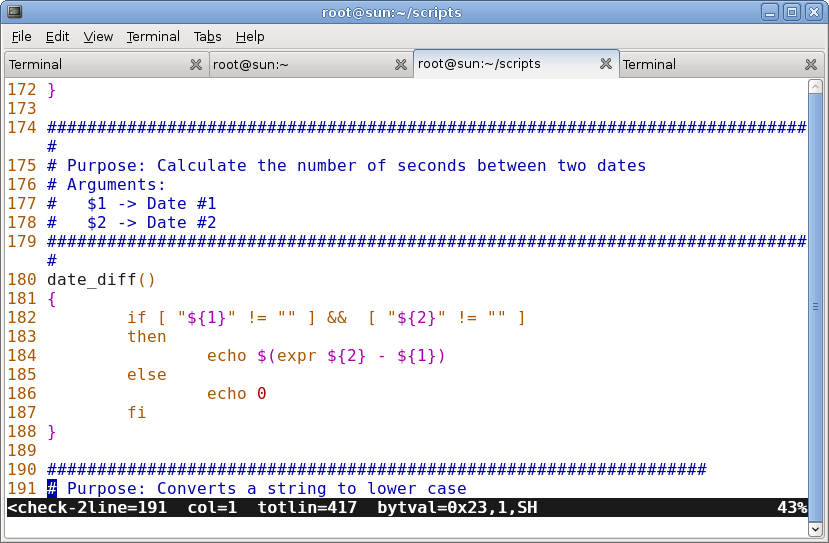
To turn off line number again enter the same command:
:set nu!
If you need number every time you start vi/vim, append following line to your ~/.vimrc file:
set number
Save and close the file.
Jump to particular line number from a shell prompt, enter:
$ vi +linenumber file.c
$ vi +300 initlib.c