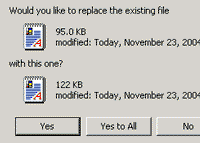SHIFT+"No" = No to All
by Rekha[ Edit ] 2009-12-28 16:41:56
When copying a large amount of files from one location to another in Windows Explorer, if some version of the files already exist in the destination, Explorer politely asks if you want to replace the existing files. That's nice, but the choices available in the dialog box are "Yes," "Yes to all," "No" and "Cancel."
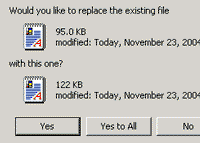
What about "No to all"?
Hold down SHIFT and press "No" to mean, "No to All".