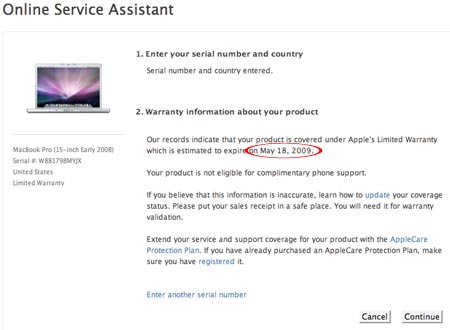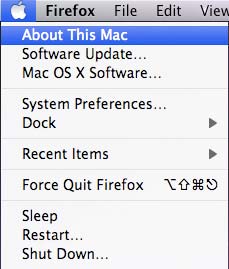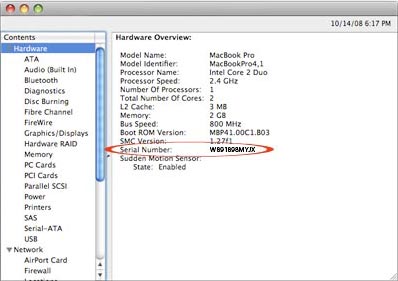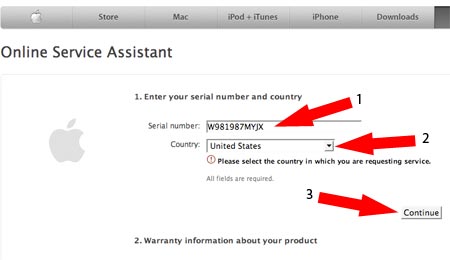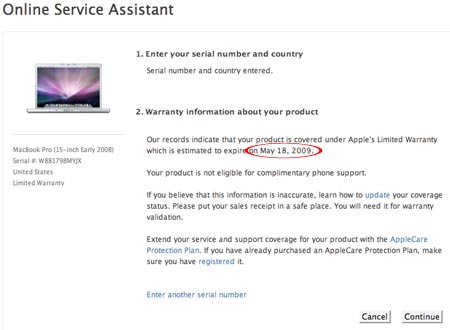Checking your Macbook Warranty Status
by GJSenthil[ Edit ] 2010-09-11 11:08:29
1. From the toolbar on your Macbook, Click the Apple Logo > About This Mac:
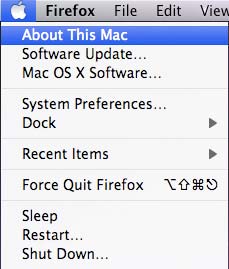
2. From the Window that appears, Click More Info:

3. Next, Locate your Serial Number from the the next Window:
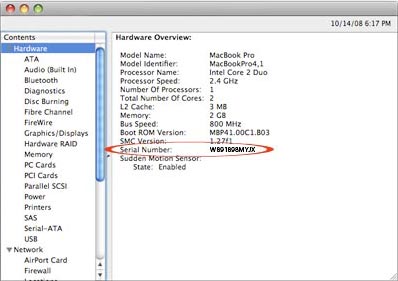
4. Now go to the Apple Online Service Assistant Page, Enter your Serial Number and Country, then press Continue:
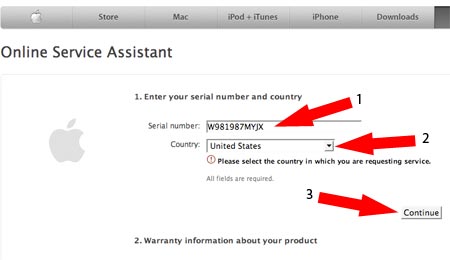
5. On the next page, your Mac Warranty expiration date will be displayed: