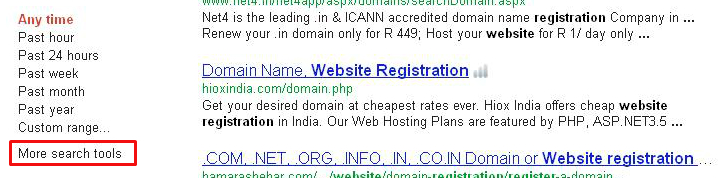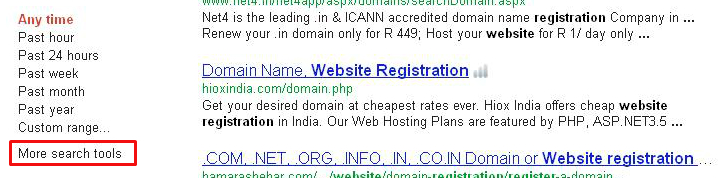In response to user requests, Google has added a tool that explicitly searches for exactly and only your search term. This verbatim search removes personalized, corrected, suggested, related, and non-inclusive results.
The Verbatim Tool
After conducting any standard search, users can navigate to the left menu on the SERP and choose "More search options" > "Verbatim." This will direct the user to a new search results page that eliminates several types of results.
On the verbatim page, users will see only results that:
Include all their search terms.
Match their exact spelling.
Use the same tense (e.g., "is" and "was" will be seen as distinct).
Use the same verb form (e.g., "swimming" and "swim" will be seen as distinct).
Use the same plural vs singular form (e.g., "hat" and "hats" will be seen as distinct).
This means that pages that would normally be included simply won't appear. Some pages set for omission in this case would be those that: use alternate forms or tenses; use synonyms; auto-correct spelling; or are personalized based on the history and social connections of the user.
Verbatim search will replace the "+" functionality in search queries. While putting a phrase in quotes (e.g., "this is my query") will still pull a search for sites that use the exact phrase and spelling, the verbatim search – as noted above – strips down the results to a far greater degree.
Google also noted that they are "applying similar ideas directly to [their] algorithms, such as tuning the accuracy of when our query broadening search improvements trigger." This likely means that as users choose to use verbatim searches, Google will gain a better understanding of when their suggestions and corrections are effective and times when they should have been avoided.