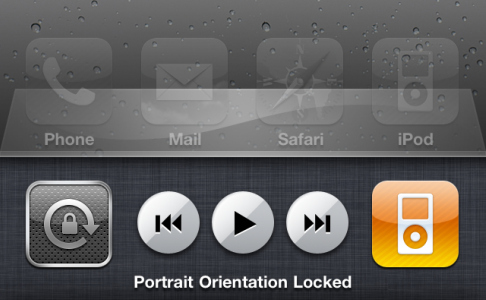Lock the Screen Orientation - Iphone Tips and Tricks
by Sanju[ Edit ] 2012-05-29 14:44:06
Lock the Screen Orientation - Iphone Tips and Tricks
A great feature for anyone who reads iBooks in bed, you can now lock the screen on your iPhone to stay in the portrait orientation and avoid that annoying wobble between portrait and landscape you can get in certain situations.
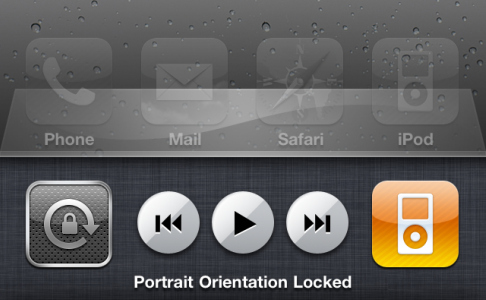
To activate the lock, tap the home button twice, then scroll to the screen on the left, at which point you’ll see a square gray icon with a circular arrow on the far right. Tap this to lock the screen (you’ll see a locked icon in the top right of the display now) and unlock by tapping again.