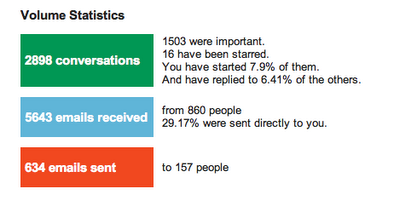Use Gmail Meter To Check Your Gmail Statistics
by Manoj[ Edit ] 2012-06-08 17:13:10
Some People say that without gmail there is no life. Many people save there important data on gmail. So are you also a Gmail fanatic? Think you live in your inbox? Well, now there is a way to know for sure just how much of your life it consumes.
Google launched a new script for this. This script will work with Google Docs to send you an email at the beginning of each month with statistics to your usage such as how many emails you received, how many you started, what percentage you answered and a lot more. Sure it is not exactly Earth shattering info, but if you’ve ever wondered just how much email you receive a month, now you will know.
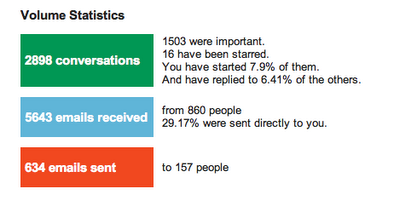
Gmail Meter is an Apps Script which is sending on the first day of every month to you an email containing different statistics about your Gamil Inbox. Gmail Meter gives you different types of statistics like volume statistics, Daily Traffic, Traffic pattern, Email Categories that will help you analyze your Gmail habits.
Of course, this could start a whole new form of office betting pool where people try to get the highest replied percentage ratio.
How to use it:
Follow simple steps:
1. First, go to Google Docs and open a Spreadsheet.
2. Now click on Tools > Script Gallery.
3. Search for Gmail Meter and click Install.
4. Now new menu open, this is Gmail Meter on your spreadsheet.
5. Click on Gmail Meter > Get a Report.