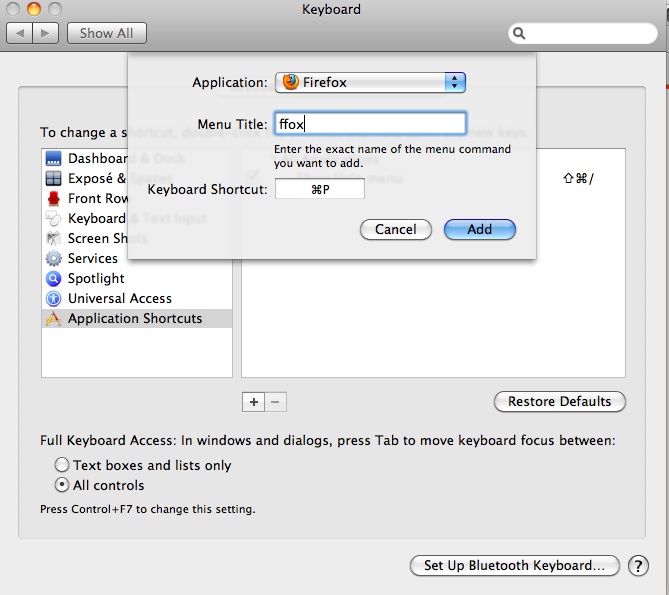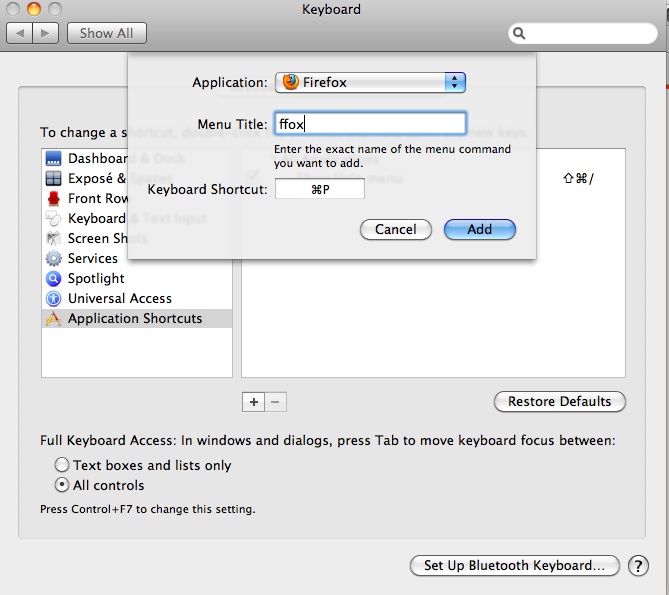Create Keyboard Shortcuts for Applications in Apple Mac
by Sanju[ Edit ] 2012-07-02 16:35:49
Create Keyboard Shortcuts for Applications in Apple Mac
OS X allows you to create a custom keyboard shortcut for any menu item in just about every application.
1. Goto
System Preferences -> Keyboard.
2. Click
Application Shortcuts and click the "
+" Sign to create new shortcut.
3. Enter "
Menu Title" and "
Keyboard Shortcut" and click "
Add".