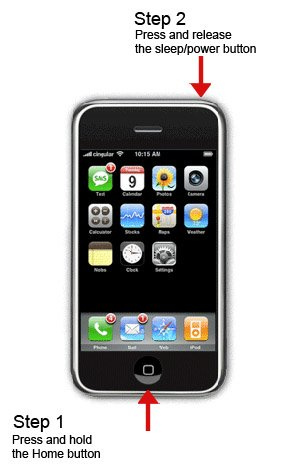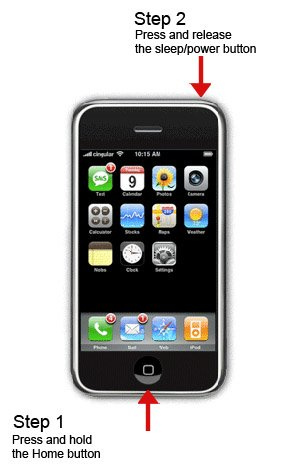How to take Screen Shot in IPhone?
by Sanju[ Edit ] 2012-07-04 12:50:21
How to take Screen Shot in IPhone?
Hold the "
home" button, then hit the "
power/sleep" button, the screen will momentarily flash, and the iPhone's current screen contents will be saved to the Camera Roll.