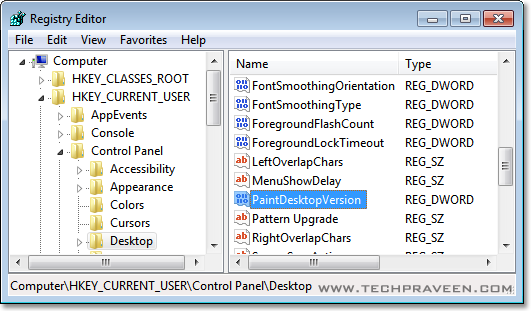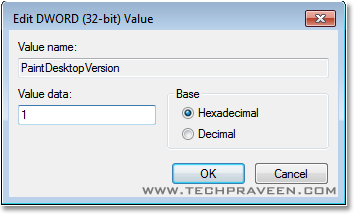Simple Trick to Display Windows Version on Desktop
by Manoj[ Edit ] 2012-07-07 12:58:56
Steps
1. Goto Start –> Run (Windows Key + R)
2. Type Regedit and hit Enter.
3. In Registry editor, navigate to this key:
HKEY_CURRENT_USER\Control Panel\Desktop
4. Select “Desktop” in left pane and search for “PaintDesktopVersion” in right pane and double-click it.
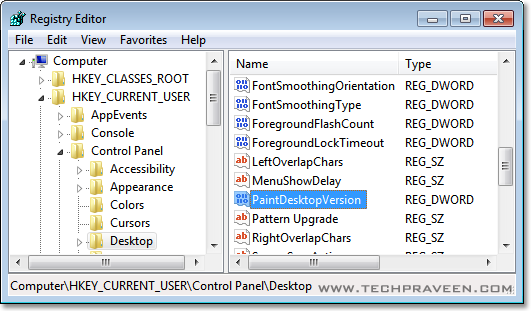
5. A dialog will pop-up, change the “Value Data” field from 0 to 1.
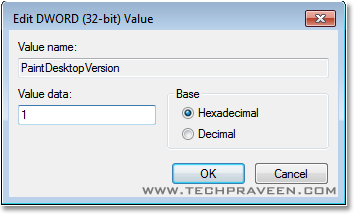
6. Restart the Windows you will find Windows version printed on the desktop.
Check Windows version on the desktop in the lower right-hand corner.

Note:
If you wish to remove the watermark, just change the “Value Data” field back to 0.