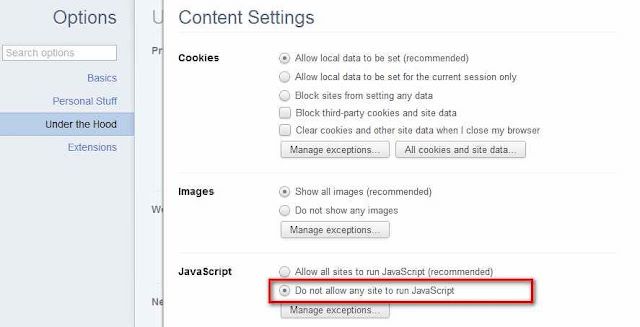Enable- Disabled Right Click Selection @ Web Pages
by Vickram H[ Edit ] 2012-07-11 16:47:42
1. Firefox :
Tools => Options => Under Content Tab, Remove the tick on Enable JavaScript option.
 2. Google chrome
2. Google chrome
Settings => Options => Under the Hood => Click Content Settings = > Select the Option "Do not allow any site to run JavaScript"
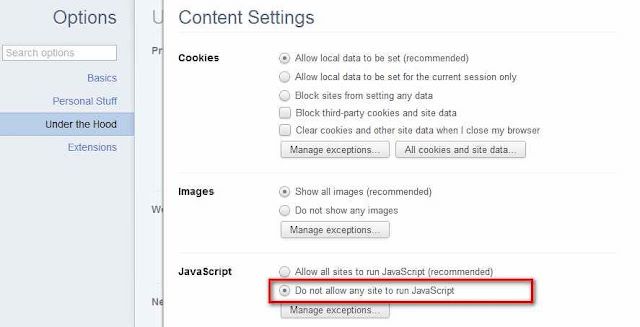 3. Internet Explorer
3. Internet Explorer
Tools => Internet Options => Security (Tab) => Click Custom level button, Under scripting select Active scripting Disable
Note:
Change these settings temporarily, then revert back to the JavaScript enabled state. Because, most of the websites uses JavaScript including Gmail, otherwise the content will not be displayed properly.