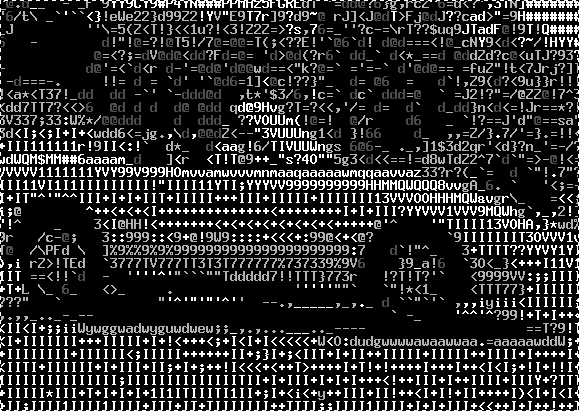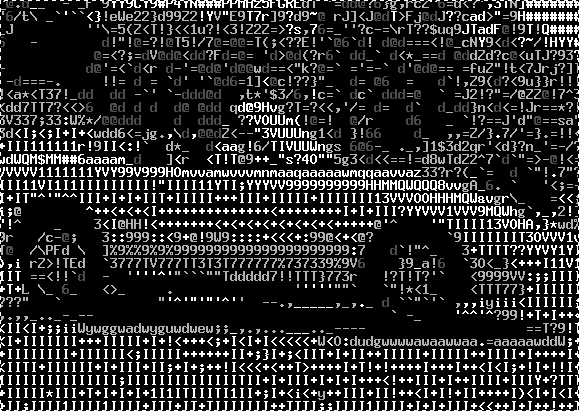Play Video as ASCII Output in vlc player
by satheeshkumar[ Edit ] 2012-07-13 16:24:25
Play Video as ASCII Output in vlc player,
1.In VLC player choose Tools then Preferences and click on Video.
2.Under Output choose ASCII -art video output and click Save.
3.Now play a video and enjoy the amazing spectacle that is moving ASCII art.