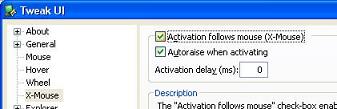How to activate a window by moving cursor over it without clicking on it?
by Naveenkumar[ Edit ] 2012-07-16 22:50:03
Hi,
Tweak UI for Windows XP provides an option X-Mouse using which you can enable the feature. By pointing the mouse on an application window, you can activate the application (without clicking on it). It also provides the auto-raise option which brings the activated Window on top of all the existing application Windows.
Download and install Tweak UI.
Start Tweak UI and click X-Mouse (left pane)
In the right pane, enable the following options:
Activation follows Mouse (X-Mouse)
Autoraise when activating (optional)
Click OK and close Tweak UI screen.