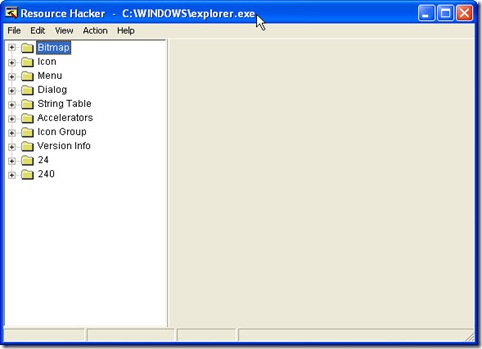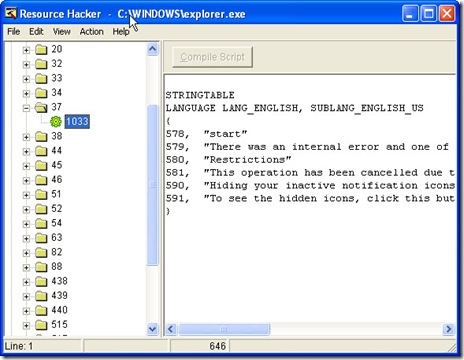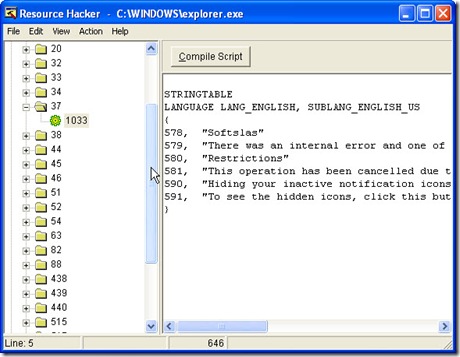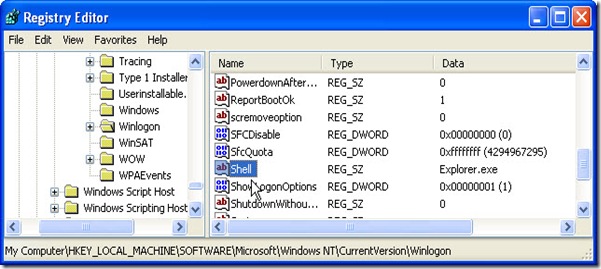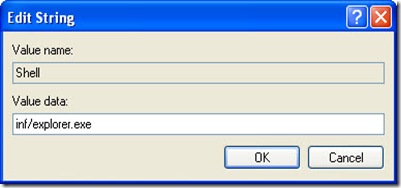Change Windows XP Start Menu Button Name As Your Choice
by Dinesh[ Edit ] 2012-07-23 17:51:31
Change Windows XP Start Menu Button Name As Your Choice
At first you have to make some changes in explorer.exe file which is located in c:Windows. But it is a binary file and can not edit it directly.So to edit the binary file you can use the freeware Resource Hacker.It is a free utility that allows you to edit,rename,delete,add,modify and modify in Windows 32 bit executable and resource file.Download Resource Hacker from following link http://www.users.on.net/johnson/resourcehacker/.
For safety at first take backup of the explorer.exe file.Now navigate the file c:Windowsexplorer.exe as shown in the following figure.
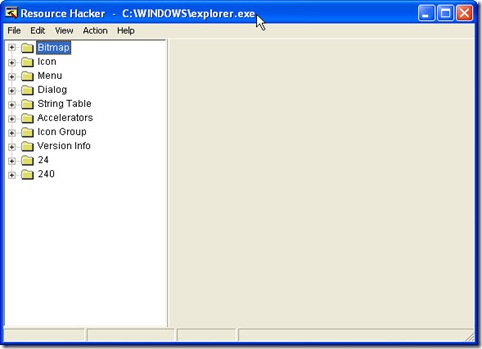
Now you have to edit the category “String Table”.So expand it by the ‘+’ sign at left side of the category.And find for “37” following “1033”.
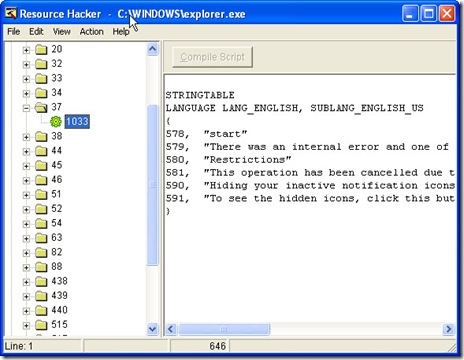
Now select ‘1033’ and notice the line like “578, “start” in the right Payne.Now just fix the cursor on “start” and double-click to select it.Now press delete button on the key board and write the desired name.Now The button named “compile Script” will become active.Now press it to compile(this is mandatory).
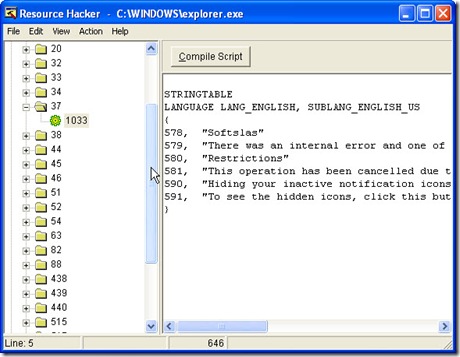
Now you have to save it.But don’t use “Save” option.Use “Save As” option.Now save as it explorer.exe in c:Windowsinfexplorer.exe.You have create a new explorer.exe with the start menu named “Softslas”.So you have to set it in the Windows such that at start-up Windows load this file.To do so follow the next step.
Now open Registry Editor(Go to Run in start menu and type “regedit”).Navigate the following path:
HKEY_LOCAL_MACHINE SOFTWARE Microsoft Windows NT CurrentVersion Winlogon
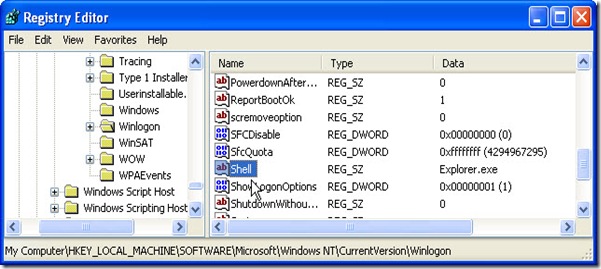
At the right Payne select “Shell” and right-click on it and then select “modify”.At the “Value data” box put “inf/explorer.exe” and then press ok.
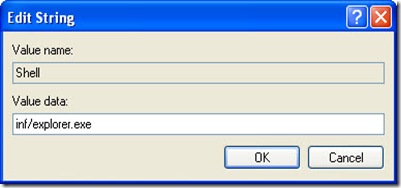
Now all the task you have done successfully to change the name of the start menu button in Windows XP.To see the effect log off or reboot your system.