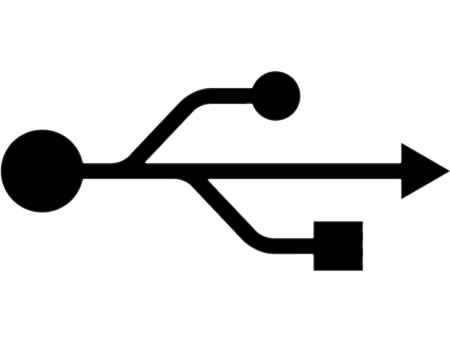Disable/Enable USB Write Protection
by Dinesh[ Edit ] 2012-07-25 16:56:34
Disable/Enable USB Write Protection
The following registry setting will prevent writing to usb in windows xp.
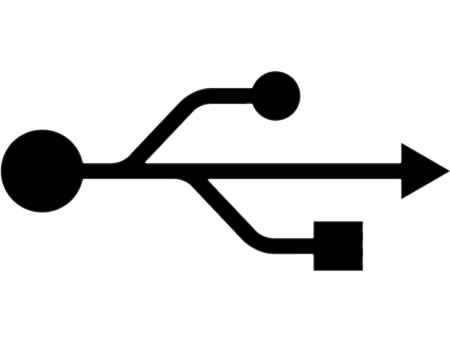
Expand HKEY_LOCAL_MACHINE->System->CurrentControlSet->Control
Add a new key and name it "StorageDevicePolicies".
In the window on the right then create a new DWORD value and label it WriteProtect, give it a value of "1" and users can no longer write to USB drives.
Giving a value of "0" will allow to write again.
Note : Before you do this trick, you should backup your registry.