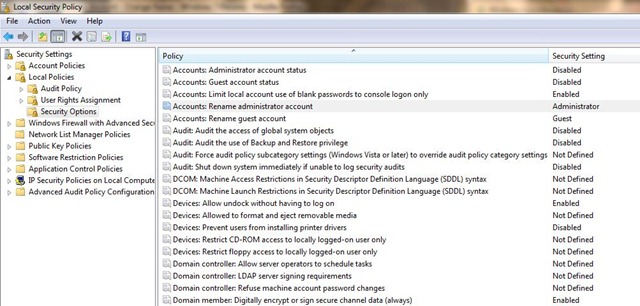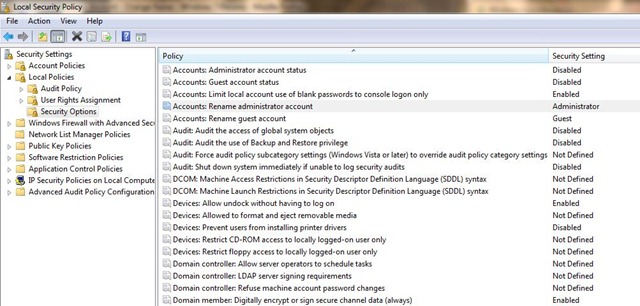Rename Admin account in Windows 7
by satheeshkumar[ Edit ] 2012-08-06 17:13:45
<font color=#FF0033>Rename Admin account in Windows 7,</font>
1. Open Run Dialog Box.
2. Open the Local Security Policy editor using “secpol.msc”.
3. Navigate to the tree Structure In the left pane, in Local Policies, expand it
to Security Options.
4. In the right pane, there is a Policy, Accounts: Rename administrator
account, Double click over it.
5. Change the name of Admin account to the one you wish to have now.
6. Close the Local Security Policy window, Log off to save the changes.