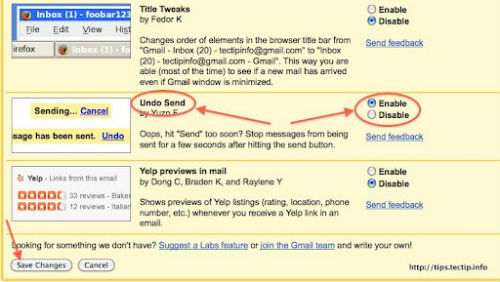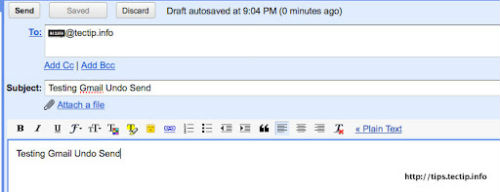How to Undo A Sent E-mail?
by Vickram H[ Edit ] 2012-07-30 16:35:42
Undo Sent E-mail:
Did you ever regret for pressing "send" on e-mails? Did you imagine a feature to get back an email before it gets sent out? Sometimes we realize, too late, that our message is a "reply all" when it should not be. Or that we spelled something wrong. Or that we were angry and shouldn’t have sent it at all.
Then this feature Undo Send is for you. Undo Send lets you snatch an e-mail back before it gets sent out. But you have to act fast. This feature available with Gmail from Google labs.
First, you have to login Gmail account, click on setting, then select labs. Then Enable "Undo Send" feature.
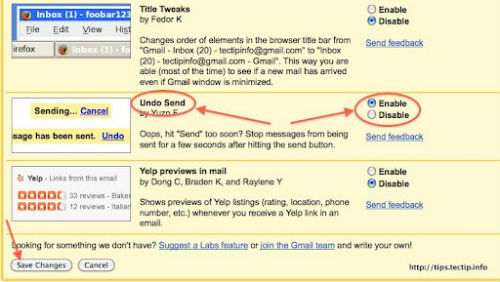
Click on save changes button and come back to gmail window. Now when you send email,
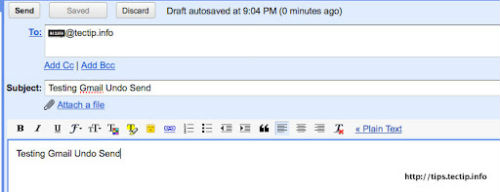
When you click on send button you can see a line top of the window.

You can see Undo option for almost 5 seconds. If you need to cancel the email, you have to act within 5 seconds. After 5 seconds this Undo will disappear from the window.