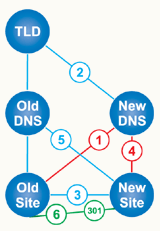How to move a site to a new host
by Geethalakshmi[ Edit ] 2012-08-10 11:05:52
How to move a site to a new host
If you are moving your site to a new IP address or ISP this procedure will help minimize the downtime and confusion during DNS propagation.
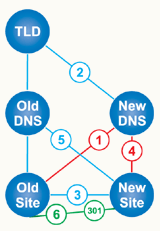
Set up the DNS on your new host to point to your existing (old host) site first. This is an important first step.
Now change the TLD (top level domain) information at your domain registrar to point to this new site DNS. Your old site should still show by either by IP or domain name. This step results in "propagation" which commonly takes 72 hours to update servers world-wide, so do not proceed with step 3 for about four days.
Copy your existing site to your new site and validate that all files have transferred and the links work.
After allowing 4 days for the DNS to be fully propagated, point your new DNS to your new site. Make sure that your old site mailboxes have been emptied before you change any DNS info at this time. Once this DNS change occurs you cannot get to your old mail.
If everything has been validated you should now also point the old DNS to your new site. This is a safety issue in case there is a lingering propagation error.
Search Engine rankings or bookmarked pages should transfer to your new site with a 301 redirect.
After everything has been checked you should be able to delete your old site after a sufficient amount of time has passed (not more than 3 months). Note that Google does cache the old DNS address information and until they verify that the site has moved and store the new DNS information they may not visit your new site. The 301 will assist in this area.
If you are moving from an IIS server to Linux (Apache) you should validate your formmail scripts, and any items that may not be cross platform compatible.
If you are moving from Linux to IIS then your .htaccess file will not be compatible as well as the ability to CHMOD permissions.
Validate all functions with your ISP Administrator (some of the following steps may need to be redone on your new server).
Get a Hosting Package today at
Hioxindia.com