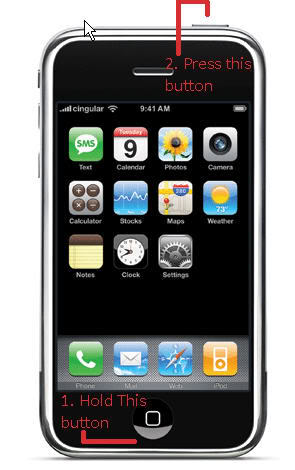How to take screen shots from an iPhone?
by Vickram H[ Edit ] 2012-09-03 00:23:07
How to take screen shots from an iPhone?
Step 1: Simultaneously press the Home and Sleep/Wake buttons to take a screen shot of your current screen. You’ll hear a camera shutter sound, your screen will flash white.
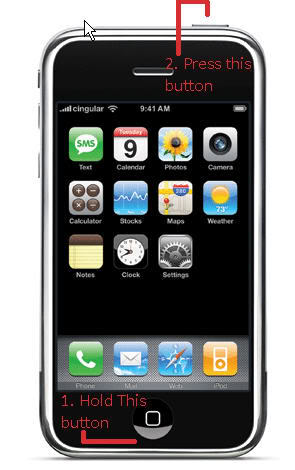 Step 2:
Step 2: Screen shot will appear in the “Saved Photos” library of the Photos app.