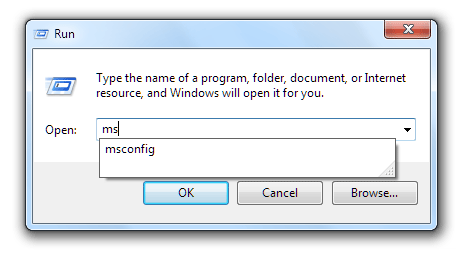How to Set Clear Run Command Automatically?
by Vickram H[ Edit ] 2012-09-06 00:43:45
How to Set Clear Run Command Automatically?
If you want your Run history to be automatically deleted every time you start your computer, then go to the following location in the Registry Editor.
HKEY_CURRENT_USER >; Software >; Microsoft >; Windows >; CurrentVersion >; Policies >; Explorer.
There on the right hand side panel look for ClearRecentDocsOnExit, double click on it and type in its value as 1 and make sure Hexadecimal is selected.
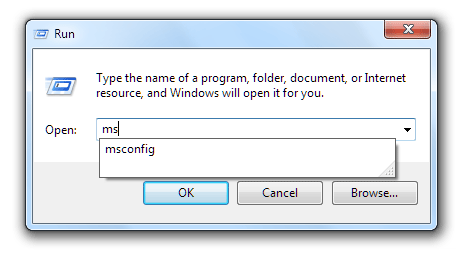
Click on OK and close the Registry Editor. This step will help you not to store any RUN history.