How to Make Gallery Submission for Designers?
by Vickram H[ Edit ] 2012-09-06 17:17:31
How to Make Gallery Submissions easy for designers:
Requirements:
1. Firefox Sorry IE users!
2. InFormEnter AddOn for firefox
3. Details about your logo/website (will explain this below)
4. Image of your logo in various dimensions (will explain this as well)
Step 1: Bookmarking the gallery forms
The first step is to bookmark all the submission forms of famous galleries. I know it�s not that easy, but trust me it will make things easy. Open a blank firefox window and then open all the logo gallery submission forms mentioned here in separate tabs. Once you�ve opened all, go to
<font size=3>Bookmarks Menu > Bookmark All Tabs (or Shift + Cmd/Ctrl + D)
</font>
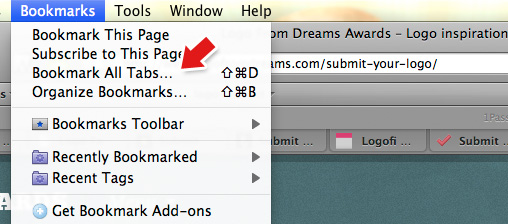
<br>
This would open a pop-up, wherein you can add a name for the bookmark folder. Choose �Bookmarks Toolbar� from the dropdown and click the �Add Bookmarks button�.
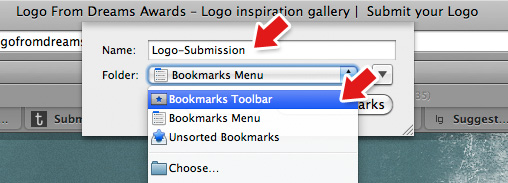
<br>
Awesome! You�ve created a �Bookmark folder� for your logo submission which you can now access from your Bookmarks toolbar.
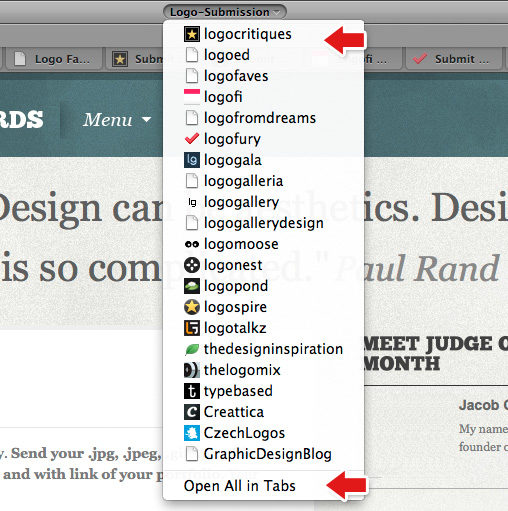
<br>
Whenever you come across a new submission form you can add them to this folder.
Step 2: Prepare a list of all possible form fields
The next task is to make a list of all possible submission form fields. I�ve created one for logo design submission. If you�re the creator of the logo, the first 8 items remain same for all your logo submissions. We�ll see how to make use of this list in the next step.
1. First Name
2. Last Name
3. Full Name
4. Email Id
5. Twitter Id
6. Designer Website Title
7. Designer Website URL
8. Designer Bio
9. Title/Name of the logo
10. Logo Punchline/tagline
11. Logo URL (if your logo is already online)
12. Description of logo
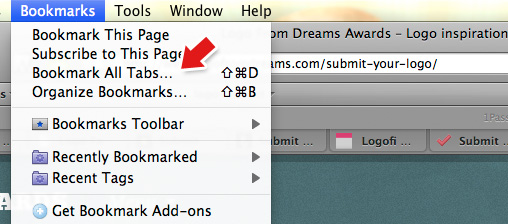 <br>
<br>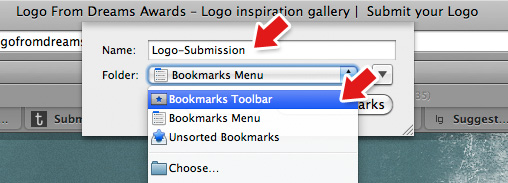 <br>
<br>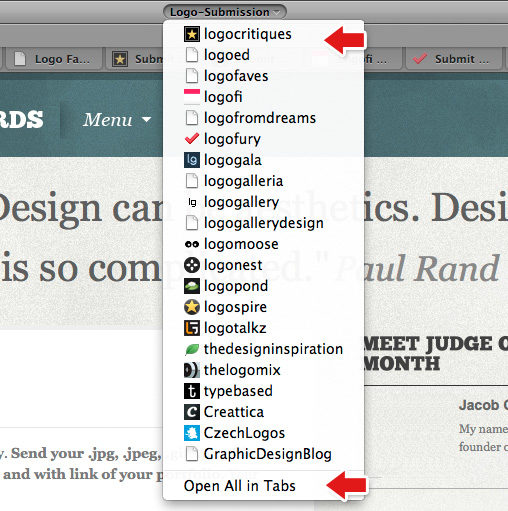 <br>
<br>