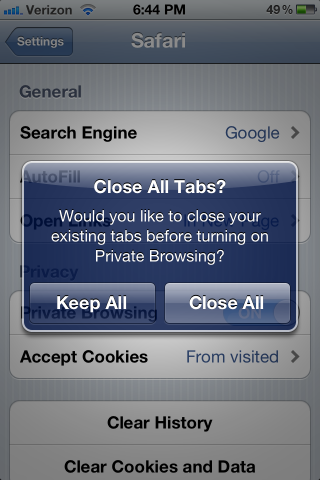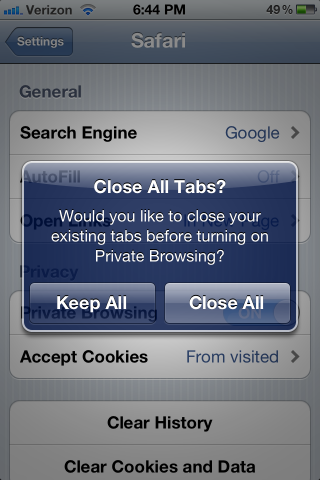How to Enable Private Browsing in Safari on iOS 5?
by Vickram H[ Edit ] 2012-09-07 09:38:03
How to Enable Private Browsing in Safari on iOS 5?
Apple included in its iOS 5 update for the iPhone, iPad and iPod touch was the ability to turn on private browsing in the Safari browser.
The first thing you'll want to do is head to 'Settings' on your iDevice. It's that gray icon with the gears.
Next, scroll down and tap on Safari. This will bring up a bunch of options for the browser.

Under the Privacy section, you'll see Private Browsing. Flip the switch to on and you're in business.
Once enabled, you'll be able to browse the web without the browser storing any of your data. That means log-in information, the websites you visited, searches you have made, and the like.