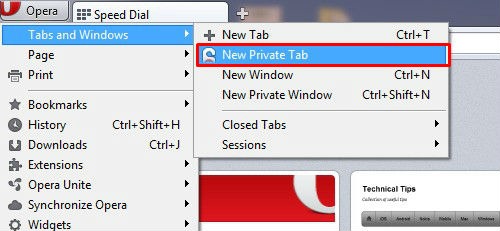How to enable Private Browsing in Opera?
by Vickram H[ Edit ] 2012-09-07 14:44:29
How to enable Private Browsing in Opera?
A closed private tab can't be recovered from "Closed Tabs" drop-down on the right side of the tab bar.
To create a private tab, select Tabs and Windows > New Private Tab from the menu. Alternatively, right-click the tab bar and select "New Private Tab" from the context menu.
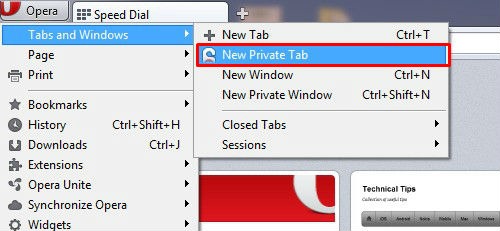
While private tabs do not leave any record of the websites you visit, if you deliberately save data, for example, if you save a bookmark, or download a file, it will still be visible after the tab is closed.

You can close a private tab in the same way as a normal tab. To close all the private tabs you have open at once, right-click a tab and select “Close All Private Tabs” or use the Ctrl+Shift+Q keyboard shortcut.
If you prefer to use separate windows when browsing, rather than tabs, you can create a private window by selecting Tabs and Windows > New Private Window, or with the keyboard shortcut Ctrl + Shift + N. Within the private window, every new tab you open is private. Closing the window removes all traces of your browsing.