How to activate the Facebook Timeline
by Arun[ Edit ] 2012-09-11 19:32:59
Follow these simple steps to activate Facebook Timeline in your profile.
1) Go to Timeline Introducing page. You can see a button labelled "Get Timeline" at the bottom of this introduction page. Click this button.
Get Facebook Timeline

2) There you can see a preview of your Timeline page.
3) You can see two options at the top right of this page. One is “Take a Tour” button for getting more details about Timeline and next is "Publish Now" for publishing your Facebook Timeline. Click below image to see how it will look like.
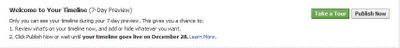
4) So, click on "Publish Now" for activating your Facebook Timeline now itself.
Please note that, Facebook has enabled a 7 day TimeLine preview. That means, only you can see your changes that you did now for the first 7 days. In this period you can decide whether you want to publish the changes or not. If you didn't publish the changes then Facebook will automatically roll back to your old profile style.