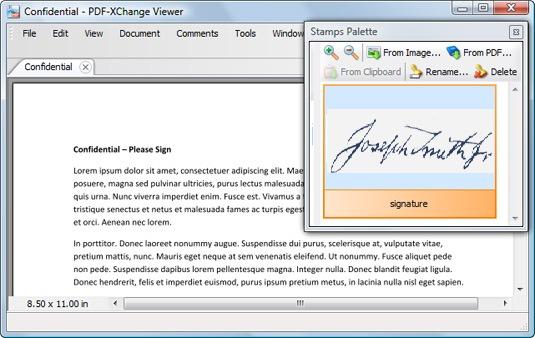Sign Documents Electronically Without Ink or Paper
by Preetha[ Edit ] 2012-09-12 12:59:42
How to Digitally Sign Documents
The first step is to create a digital image of your signature - there are multiple ways of doing that:
Option 1. If you have an iPhone, iPod Touch or any touch sensitive mobile device, use an app like "Fountain Pen" or "Sketch Pad" to draw your signature using your fingers and then transfer the image to your computer.
Option 2. If you have don't have access to a touch phone or a scanner, put your signatures on a white piece of paper and take a photograph of that paper using your digital camera or even the camera of your mobile phone (some tips).
Option 3. Alternatively, you can use any graphics software (like MS Paint), an online image editor (like Splash Up) or even Google Docs (see video) to draw your signature with the mouse pointer. I like the Google Docs options since it creates a transparent stamp of your signature.
Option 4. Go to Live Signature, draw your signature on the screen and click the "Create Signature" button to download your signature as an image.
How to Sign a PDF Document
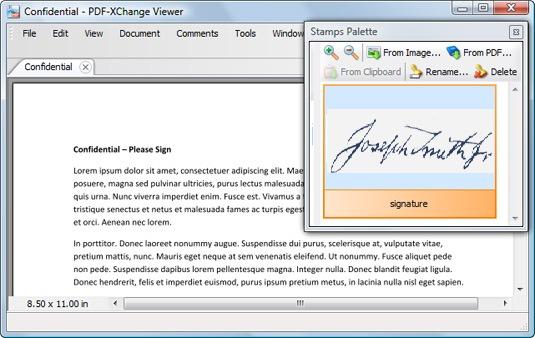
Option 1: Convert the PDF document to Word using this free web service, add the image to the Word file (as in the previous example) and export the document as PDF to prevent editing. The PDF to Word service may not always replicate the exact formatting and appearance of the original PDF file but it's still very close especially in the case of text documents.
To password protect your signed-PDF documents, open the document inside PDF Hammer, add a password restriction and re-export it as PDF.
Option 2: If the PDF document that you have to sign is long or includes complex formatting, conversion may not be the right option for you. In that case, you have two choices:
2 a: PDF X-Change - This is awesome PDF Viewer for Windows that also includes some very useful editing features.