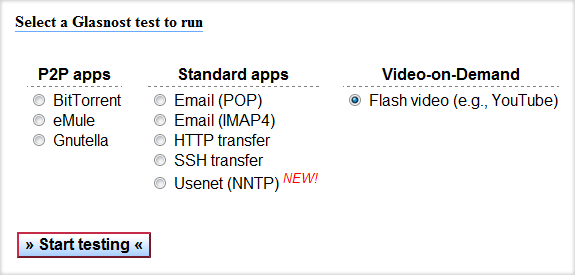How to Check if the ISP is Limiting your Internet Download Speed
by Preetha[ Edit ] 2012-09-14 17:01:35
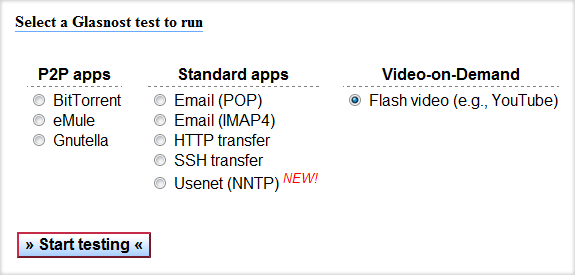
You have good Internet connection at home and regular websites load pretty quickly in your browser. However, the speed seems to go down while you are watching videos on YouTube or are trying to download files through a torrent client.
If you observe such a speed pattern quite frequently, chances are that your ISP could be rate limiting your traffic for certain bandwidth intensive operations. To give you an example, if your regular download speed is 100 kB/s, YouTube videos could be streaming at a speed of 30 kB/s due to rate limiting by the ISP.
You can run the Glasnost test in your browser to determine whether or not your ISP is following any such tactic to manipulate your download speeds for specific sites.
The test uses a Java applet to compare your regular download speed against the speed at which Flash videos get streamed to your system. Other than videos, it can also compare the download speed for email attachments (via POP and IMAP), normal HTTP based file transfers, torrents and binary downloads from Usenet servers.
You should consider running these tests at different times of the day since some ISPs may be limiting speeds only during peak hours. Also, do remember to stop any other downloads that might be running in the background for more accurate results.