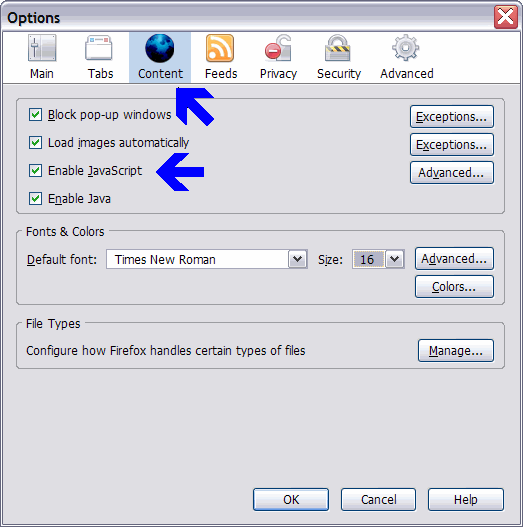Enable JavaScript in Firefox
by Dinesh[ Edit ] 2012-09-17 10:46:55
Enable JavaScript in Firefox
To enable JavaScript in Firefox
1. Open Firefox.
2. On the Tools menu, click Options.
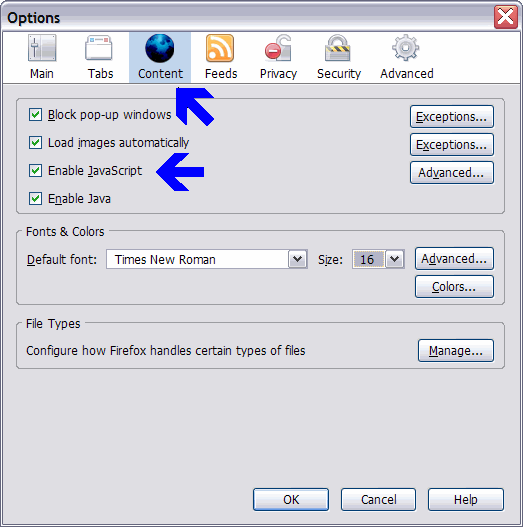
3. Click on the Content menu.
4. select Check the box for "Enable JavaScript".