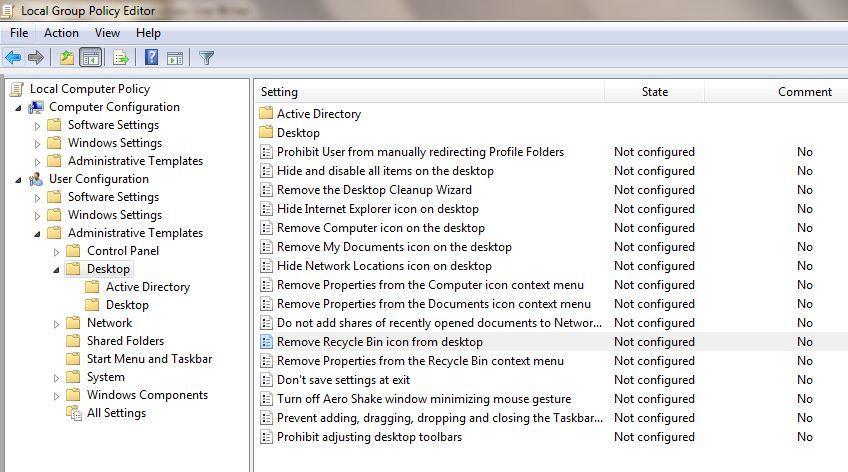Remove Recycle bin in Windows 7
by satheeshkumar[ Edit ] 2012-09-18 11:01:41
Remove Recycle bin in Windows 7 ,
1. Remove from Control Panel
* Navigate to following address: Control Panel > All control Panel Items > Personalization
* On left side pane Click on Change Desktop Icons
* This would popup Desktop Icon Settings
* Uncheck Recycle Bin
* Press Ok to Remove Recycle Bin with immediate effect.

2. Using GPEdit (Group Policy Editor):
* This setting removes the Recycle Bin icon from the desktop, from Windows Explorer, from programs that use the Windows Explorer windows, and from the standard Open dialog box.
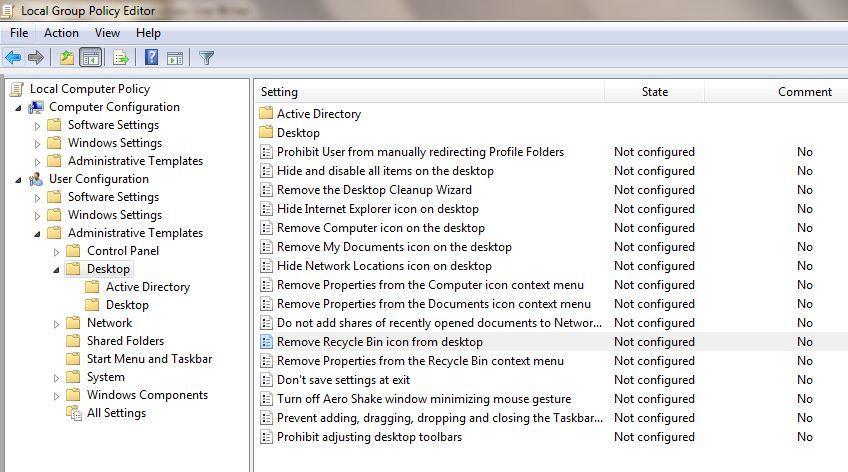
Open Run Dialogue Box (Win + R) and type gpedit.msc
* Navigate to Local Computer policy > User Configuration > Administrative Templates > Desktop in left hand side pane.
* Select Remove Recycle Bin policy icon from Desktop setting from right side pane.
* Open it and enable it to Remove Recycle Bin.
* Press OK
To make changes to this setting effective, you must log off and then log back on.