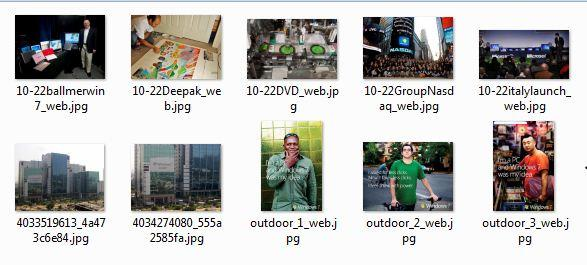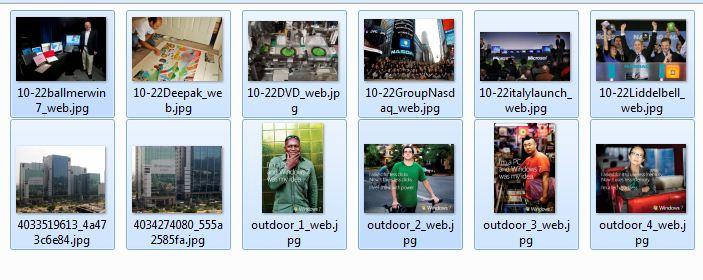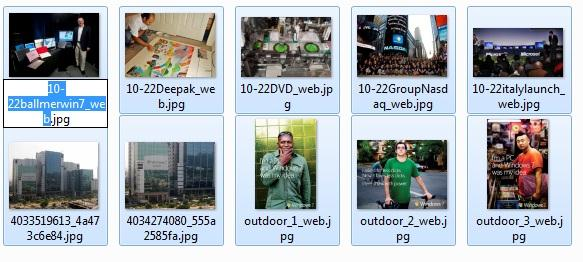Rename Multiple Files at Same time
by satheeshkumar[ Edit ] 2012-09-18 11:11:46
Rename Multiple Files at Same time,
Step 1: Open the folder where you have all the files you wish to rename
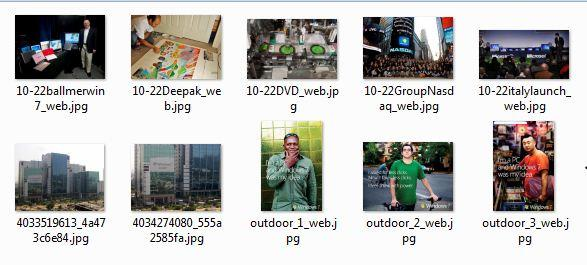
Step 2: Select the files you wish to rename
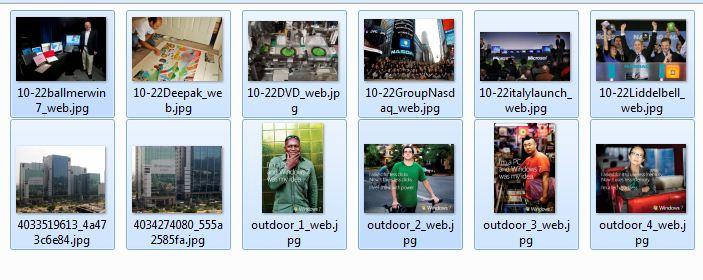
Step 3: Press F2 (Dell users press Fn + F2) or right click any one of the file in your selection and select rename option. Keep all the files are selected.
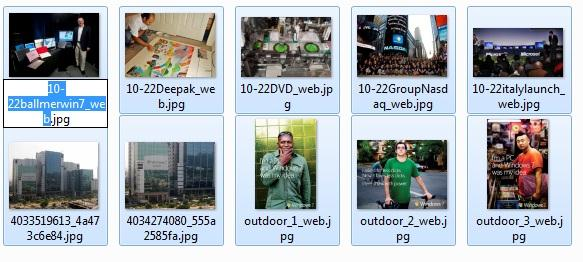
Step 4: Rename one of the file amongst your selection.

Step 5: You are done. All files have been renamed with a counter value different in each one of them.