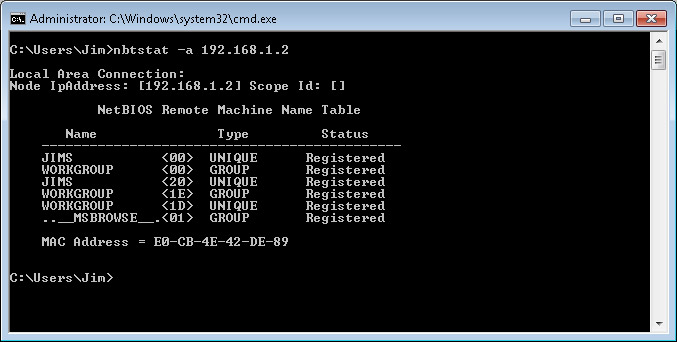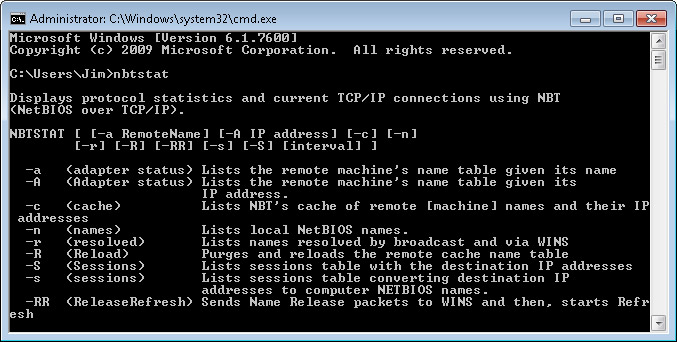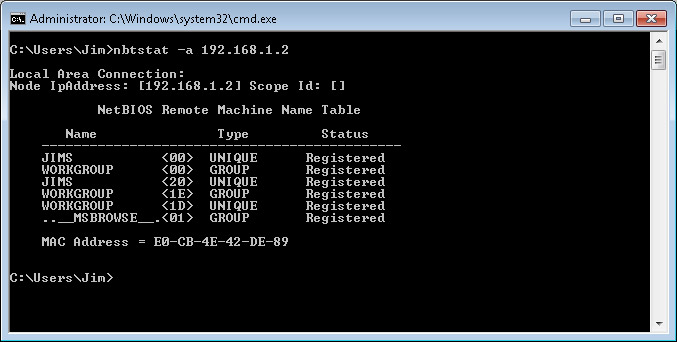Find a Computer Name
by Mohan[ Edit ] 2012-09-18 18:08:24
<h2>Find a Computer Name</h2>
Have you ever wanted to know what computer belongs to what IP address? This information can come in very handy when trying to troubleshoot network issues or see if there are devices on your network that don't belong there. Just knowing the IP address of a device on your network may not be enough information to figure out what you need to know. Sure you can ping an IP address but that only tells you if there is connectivity. Sometimes you can use the -a switch with the ping command and see if you get lucky and it resolves the IP address to a name.
Another command line utility you can use to help you in your quest for finding the computer name associated with an IP address is the DOS command nbtstat to find NetBIOS computer names if you use NetBIOS on your network. Just open a command prompt by going to Start, Run then type in cmd and click OK. Here are the available switches you can use with the nbtstat command.
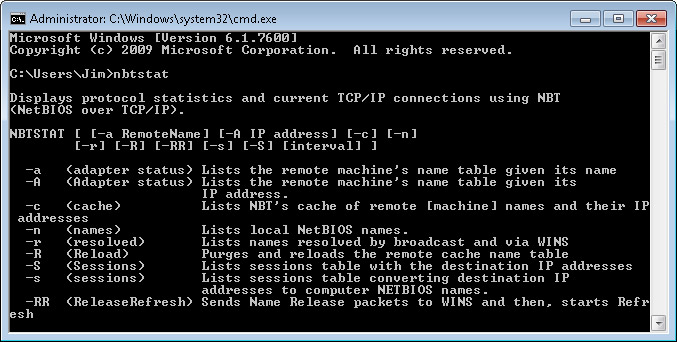
The one you want to use to find the host name associated with the IP address is nbtstat –a followed by the IP address. In the following example you can see 192.168.1.2 is the IP address, Jim is the computer name and WORKGROUP is the workgroup name.