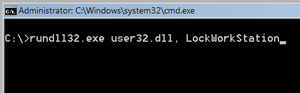Lock Windows XP Using Command Prompt
by Dinesh[ Edit ] 2012-09-25 18:33:05
Lock Windows XP Using Command Prompt
Step 1– Open a DOS promot for launching a special command line. One simple way you can do it would be by clicking Start/Run, typing CMD.
Step 2 – Enter the command line for locking your station:
rundll32.exe user32.dll, LockWorkStation
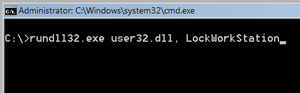
and your computer will be locked.