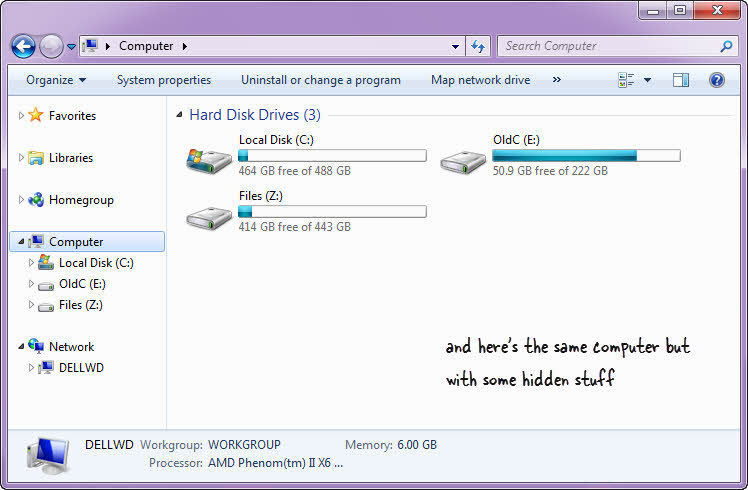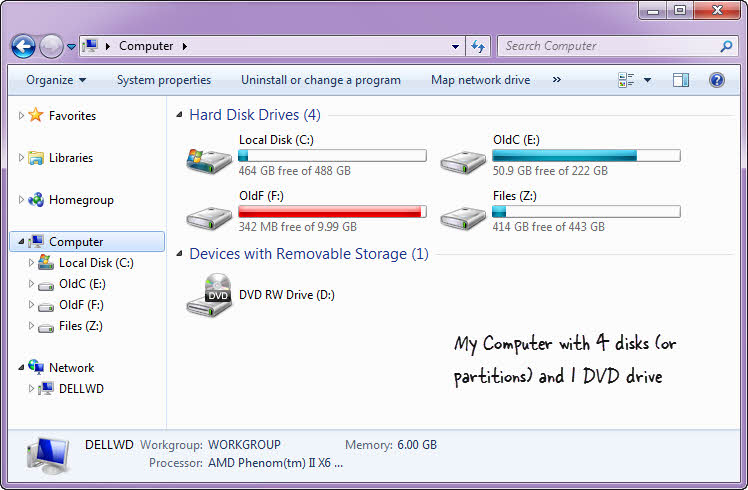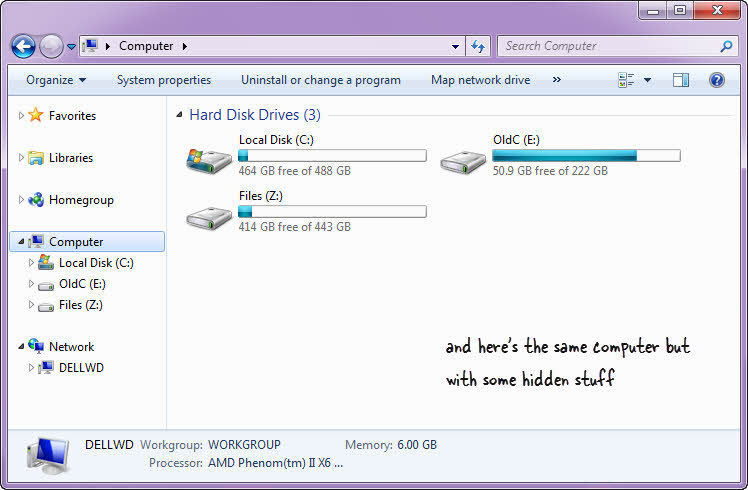Do you know how to Hide a Drive inside Windows Explorer ?
by Preetha[ Edit ] 2012-11-16 11:33:19
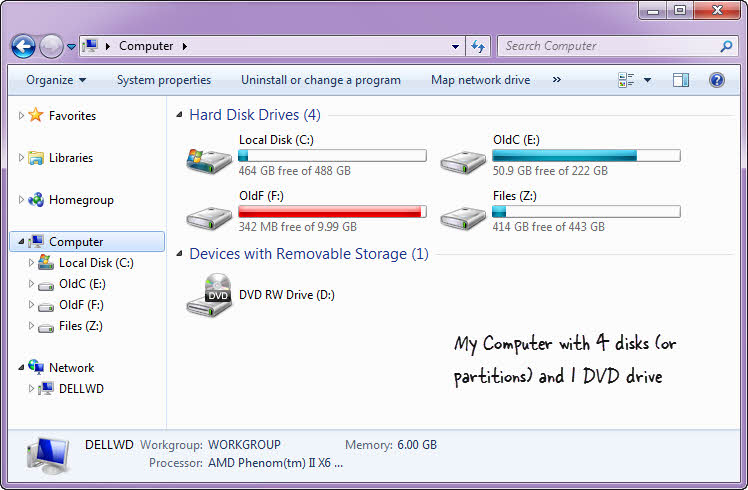
Do You want to hide the disk drives inside Windows Explorer ??? Then go with NoDrives Manager which is a tiny freeware utility to hide the disk drives.
Follow the below steps now :
1.Open the NoDrives utility.
2.Select one or more drive letters (like C: or Z: ) which should be kept hidden and then save the changes.
3.The next time when you restart your Windows computer, the selected drives will not be available inside Windows Explorer.