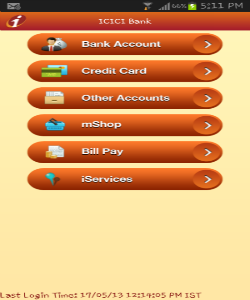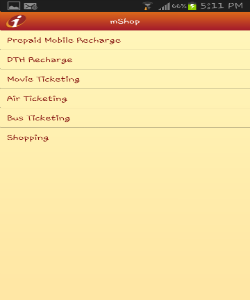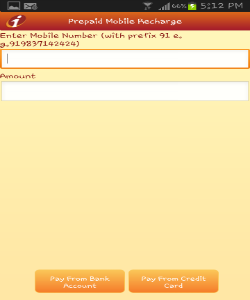How to recharge your mobile number using ICICI IMobile application
by Geethalakshmi[ Edit ] 2013-05-17 17:24:09
How to recharge your mobile number using ICICI IMobile application
To make use of this option, first you should have installed ICICI's IMobile apps in your mobile phone.
Activate your IMobile application with a unique login pin. Remember the log in pin which acts as the login for accessing your Imobile apps.
Once activated, login to your account, list of options will appear on the screen.
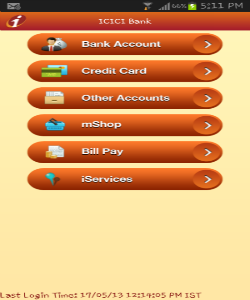
1 ) Choose -> mShop
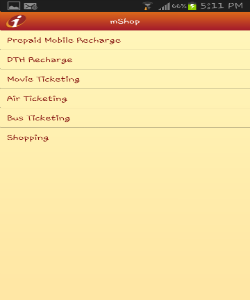
2 ) From the list of options choose -> Prepaid Mobile Recharge
3 ) Click on Confirm
4 ) Select your operator
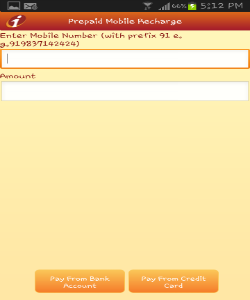
5 ) Enter your mobile number and the amount

6 ) Choose the required option "Pay from bank account" or "Pay from credit card"
7 ) Select the bank account.
Proceed....
8 ) You will be now asked to enter the two digit numbers for the specified letters in your debit card.
9 ) Enter the numbers and click on confirm.
That's it.
10) Now you have successfully recharged your mobile number using your IMobile application.
Likewise you may also make payments to DTH recharge, Movie ticketing, Air and Bus tickets, and Even shopping.