Chat via Linux Terminal
by MANIMUTHUPANDI[ Edit ] 2013-05-31 18:00:05
First you need to login as root in the system to whom you want to chat..
In the terminal type the below command
ssh root@ip to whom you want to chat
On the other end the person should also be logged as a root user.
Next thing we are going to use wall command for chatting
In the terminal type the text
which you want to chat with the wall command.For example,
wall Hi this is ManiMuthuPandi.
The same process will be repeated for the other end.
Now the chatting process is enabled with each other.
And this is possible for N number of users.
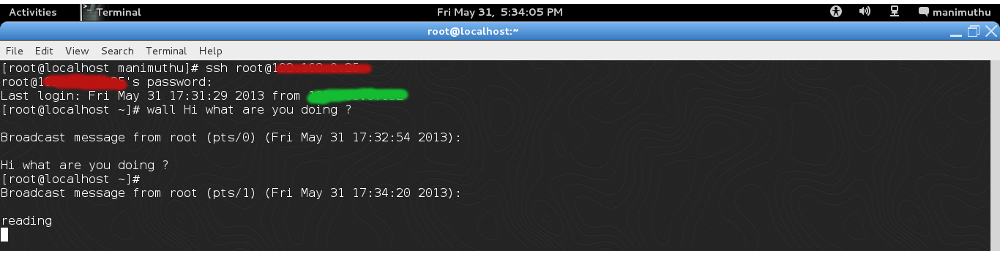
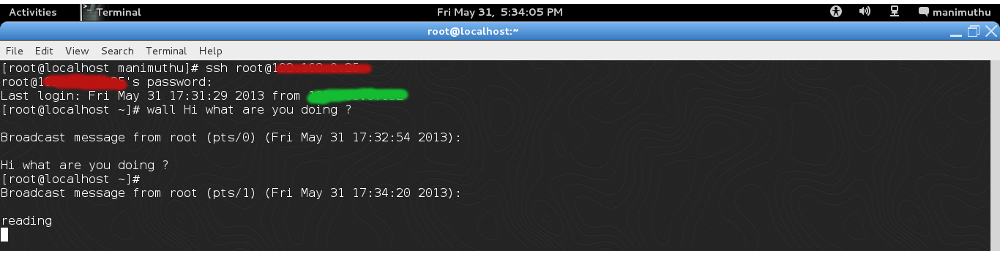
MANIMUTHUPANDI
Enjoying with chatting
0
0
guruprasad
Is this secure when number of users are chatting?
0
0
MANIMUTHUPANDI
For Private chatting you can use write command @ guruprasad
0
0
MANIMUTHUPANDI
For Private chatting you can use write command @ guruprasad
0
0
MANIMUTHUPANDI
Use write user tty
0
0
How to exit from private chatting?
0
0
Guna
good information....
0
0