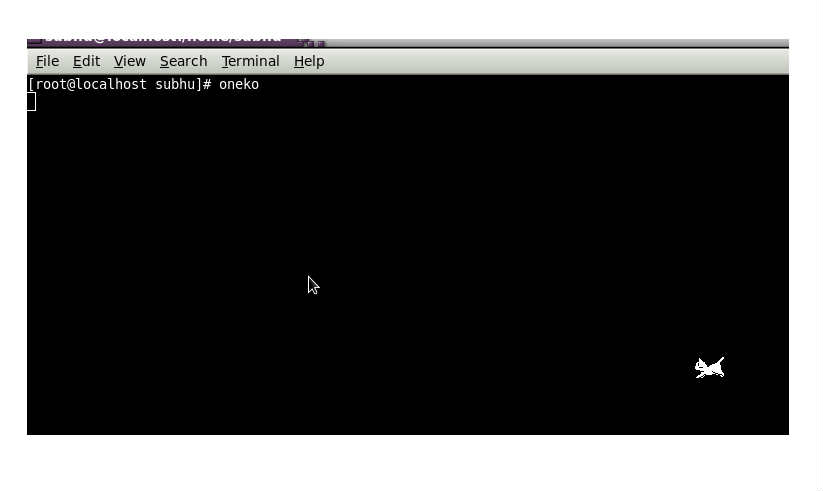Run cat, dog or sakura in your window using linux commands
by Subramanian[ Edit ] 2013-07-26 15:58:04
Run cat, dog or sakura in your window using linux commands
1 . Install oneko. (yum install oneko).
2 . Type "oneko" command in ur terminal. (U can see the cat and it will try to catch ur cursor point.).
Screens :
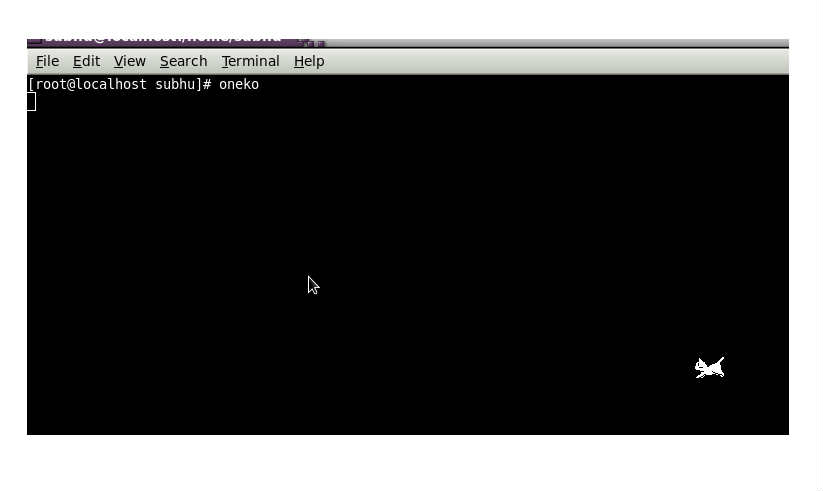
It has many symbols like cat, dog, neko, tora, sakura, tomoyo. if u run dog then type the below command in terminal.
"oneko -dog" ..
and it will run in all windows like browser etc.. if u want to stop press ctrl+c in terminal. some times the cursor symbol will change as cross mark. once you restart the system it'll clear.
Note : Need gnome support for this.