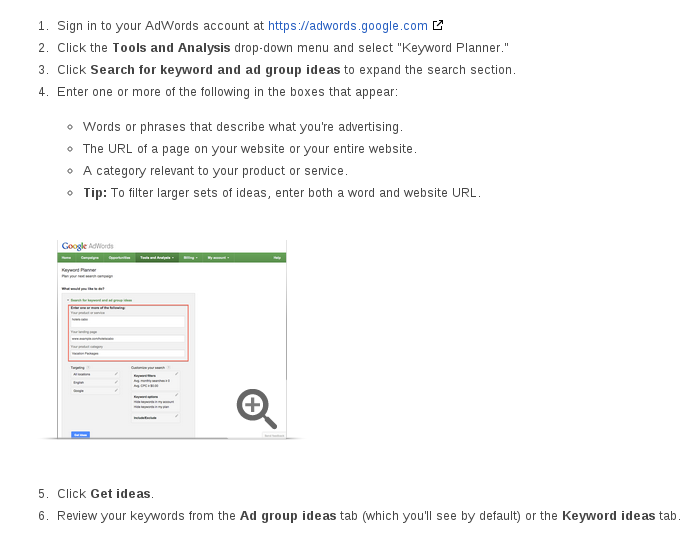How to use Keyword Planner for keyword research:
Keyword Planner makes the process of building a new Search Network campaign or refining an existing campaign more efficient. The tool gives you greater insight into which keywords, ad groups, bids, and budgets you may want to use.
Research keywords. Need help finding keywords to add to a new campaign? Or, maybe you want to find additional keywords to add to an existing campaign. You can search for keyword and ad groups ideas based on terms that are relevant to your product or service, your landing page, or different product categories.
Get historical statistics and traffic estimates. Use statistics like search volume to help you decide which keywords to use for a new or existing campaign. Get estimates, like estimated clicks, to get an idea of how a list of keywords might perform for a given bid and budget. These estimates can also help guide your decision on which bids and budgets to set.
Note
If Keyword Planner isn't loading for you, there are a few troubleshooting steps that typically resolve browsing errors across Chrome, Firefox, and IE. Clearing your cache and cookies fixes most issues, but web extensions and add-ons that have been installed can impact browsing as well (especially ones that might interfere with content from adwords.google.com. Be sure to check if you've installed any Chrome Extensions that you could temporarily disable to test if your browsing errors go away.
It's important to keep in mind that while Keyword Planner can provide some great keyword ideas and traffic estimates, campaign performance depends on a variety of factors. For example, your bid, budget, product, and customer behavior in your industry can all influence the success of your campaigns.
How to use Keyword Planner for keyword research
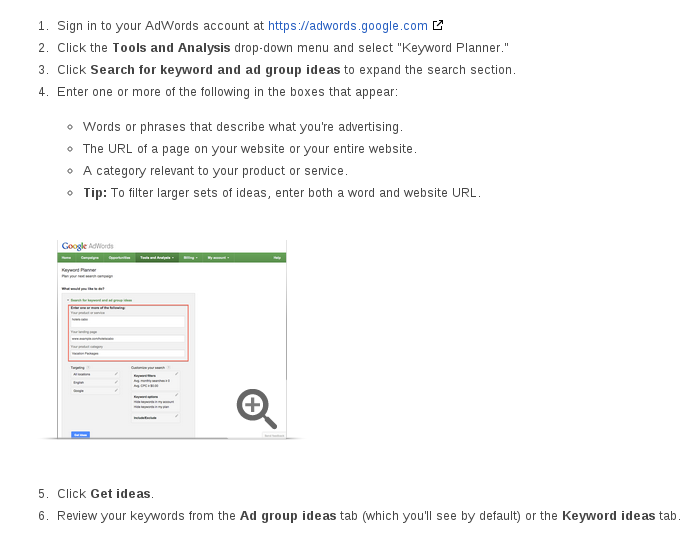
Search for keyword and ad group ideas
You'll want to search for ideas if you want to find keywords for a new campaign or expand the keyword list for an existing campaign. If you're trying to expand an existing campaign, for example, you might use Keyword Planner to find more specific keywords that don't have a high search volume (which we like to call "long-tail" keywords), but might be more likely to lead to a conversion.
Next, you'll "shop" from the list of keyword and ad group ideas and add the keywords you like to a draft "shopping cart" plan - the same way you might shop for shoes on an e-commerce site!
Source: https://support.google.com/adwords/answer/2999770