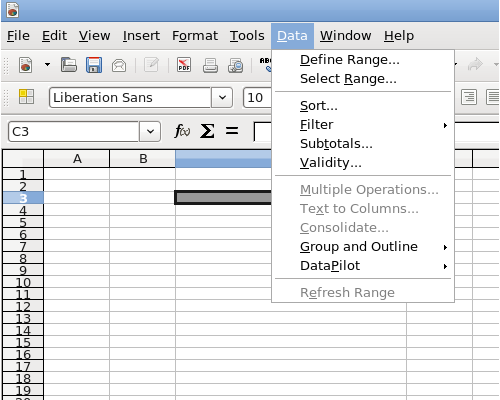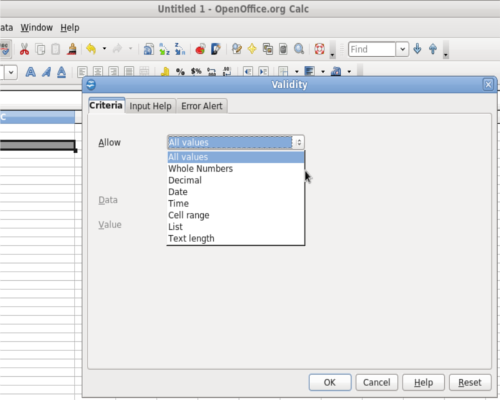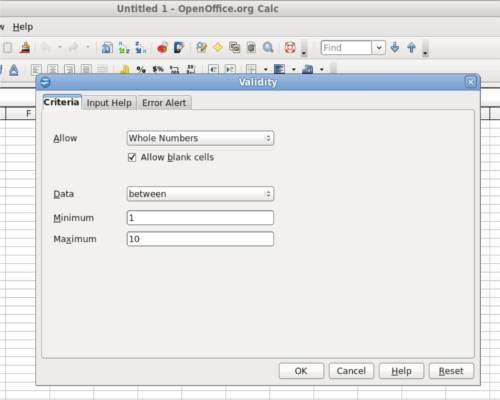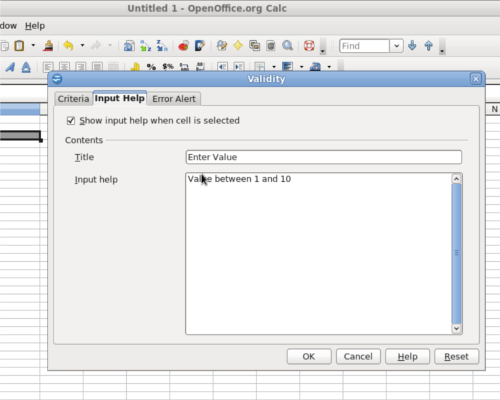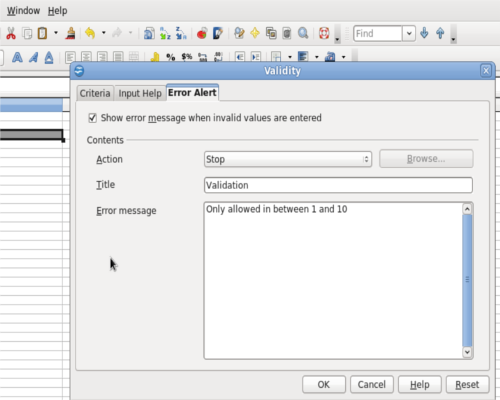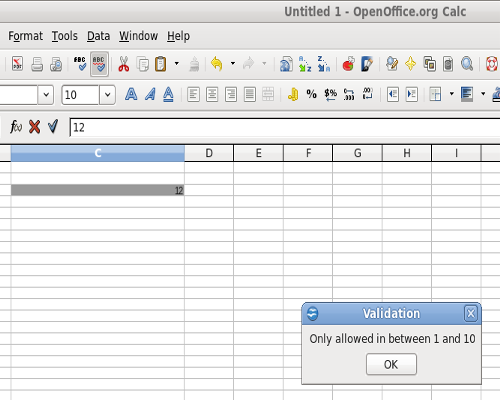Open Office Data Validation
by Francis[ Edit ] 2013-10-04 10:04:23
Open Office Data Validation
We entered value is validate or not to check and alert message creation. For example we enter value in between 1 and 10.
Step 1 :
Select Data->Validity in Menu
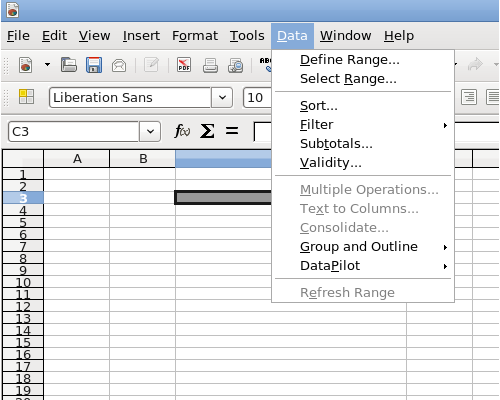 Step 2 :
Step 2 :
In Criteria to select in Allow -> Whole Numbers
In Data -> between
Minimum = 1
Maximum = 10
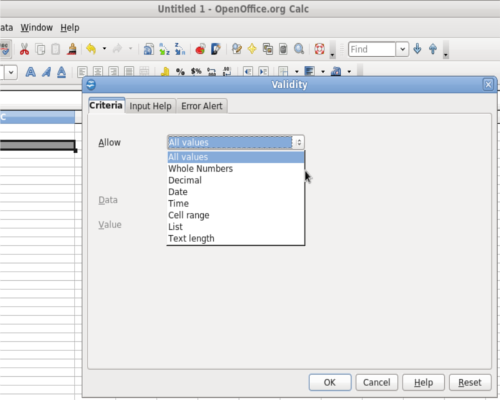
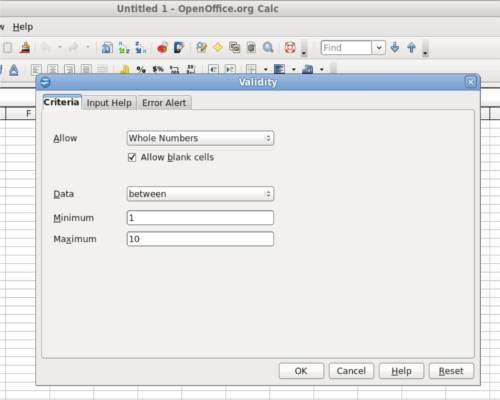 Step 3 :
Step 3 :
In Input Help to give title and value description
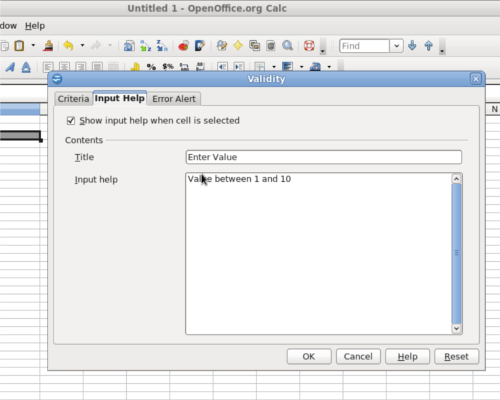 Step 4 :
Step 4 :
In Error Alert to show your warning alert message
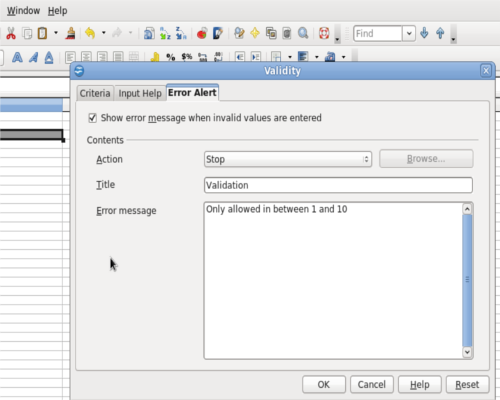 Step 5 :
Step 5 :
Now you can enter more than 10 or less than 1, its shows your warning message.
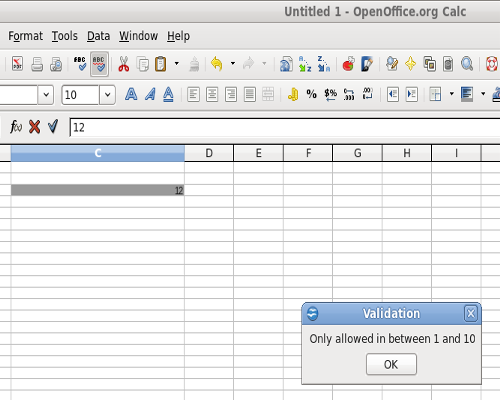 Note :
Note :
In maths calculation its helps...