In Adobe photoshop, how to merge two shapes layers into one..?
Simple,
In layer panel(F7), select the layer you want to copy the shape,
and click the "vector mask thumbnail" area, and copy the path simply "Ctrl+C"
and go the target or you want to merge layer,
and simply click the "vector mask thumbnail" area and simply
"Ctrl+V".
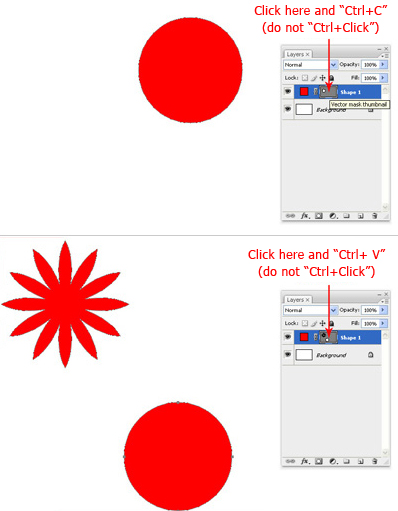
Now you can get merged path single layer.
(You can do this, the same file and other files)